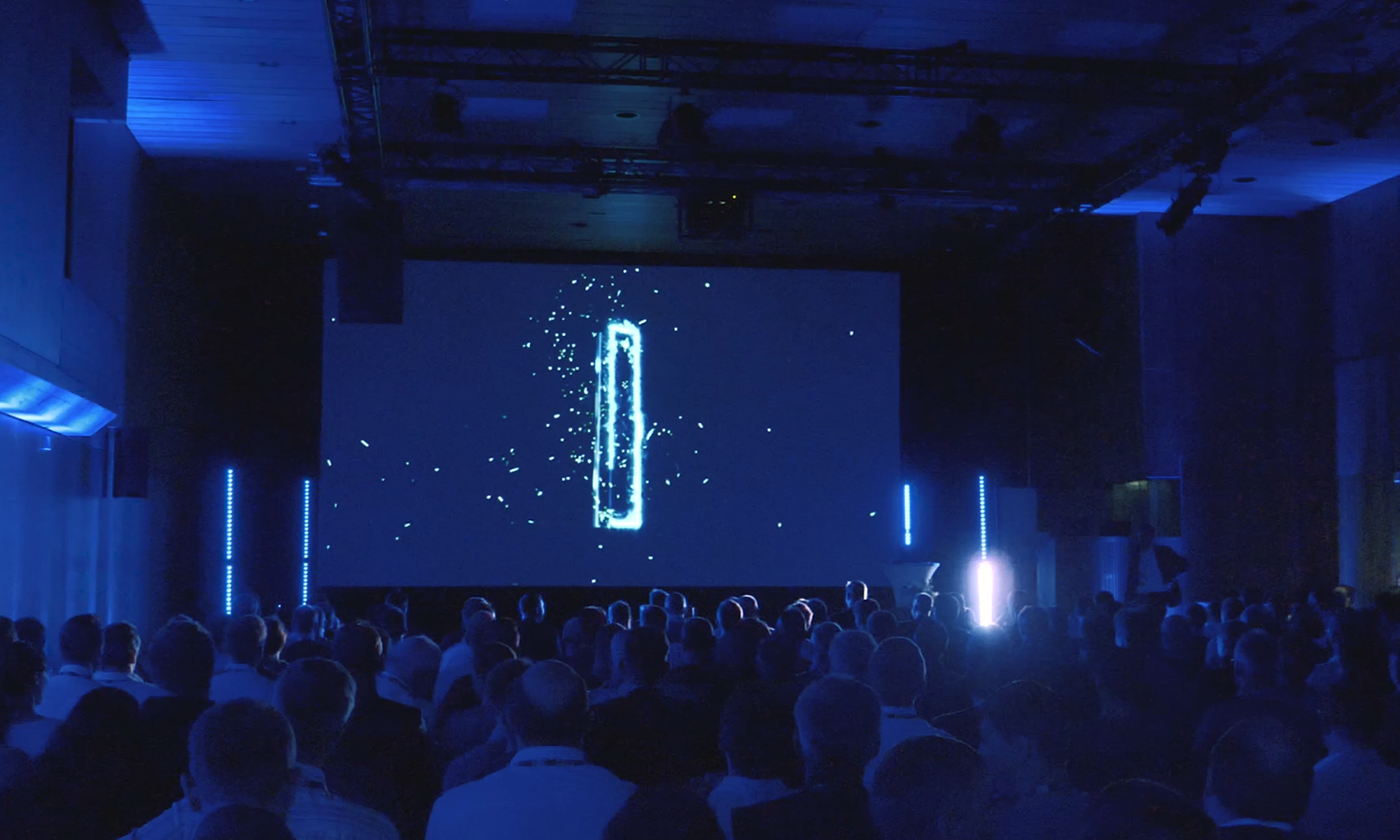Summer sun – and bMS 2021 – are fast approaching!
The year is approaching its peak - both in terms of the position of the sun and the innovations in the baramundi Management Suite: Our 2021 release contains a series of large and small new features and enhancements. We present a few of them here, so read on and take a look!
Defense Control also has the Defender under control
Although it didn’t get a lot of love in its early days, Microsoft Defender today is a very capable and widely used antivirus solution integrated in Windows free of charge. It’s also been a frequent subject of baramundi users who told us directly and in our feedback portal that they wanted to be able to manage Defender centrally from the bMS. Now the time has come: With the new release, Microsoft Defender Antivirus is fully manageable from within the baramundi Defense Control module. Admins can now see immediately where Defender is enabled and running, where it needs attention, and which threats have been detected. It’s also a simple matter to update Defender and a check its status on each endpoint in a bMS job step.
Ride the update waves with profiles for Microsoft Update Management
The same thing happens every month: admins have to install Windows Updates promptly to close security gaps without disrupting regular operations. Staggered rollouts are the preferred and most effective method, where updates are first installed and tested on a small subset of systems before they are distributed in waves to the rest of the company. bMS 2021 makes that process even better with the addition of Update Profiles. You can use Update Profiles to precisely define when and where updates are installed. Updates can be postponed for up to 30 days and certain update categories, such as drivers, can generally be excluded. The profiles also work nicely with the inventory of Microsoft Updates introduced bMS 2020 R2. The Update inventory lets you see which updates are missing on each endpoint, why they’re missing and when they will be installed
The trend is towards Argus Trend
Argus Cockpit gets a couple of important enhancements to help you stay on top of endpoint job status and security. In its first release last year, Argus Cockpit gave admins the ability to monitor system status regardless of time and location. In 2021 it also lets you define your own threshold values for when the “traffic light” status indicators change from green to yellow or red, or when warnings are displayed. It’s always clear exactly when and where action is needed. The new Argus Trends function also displays historical results data for added clarity and to identify and eliminate systemic errors. Results data from the UDGs you define can viewed, analyzed and exported to Excel. That makes it easy to create and customize reports for IT and other company managers and to document security compliance. Argus Trends also includes the results of Microsoft Defender Antivirus monitoring so you can spot trends in virus threats on your network and take preventative action as needed.
Completely new - the bCenter in your pocket
You’re really going to like the brand new bCenter mobile app. It gives you the power and flexibility to manage endpoints and assign jobs using a smartphone or tablet without the need for a Windows PC running baramundi Management Center. The app is free and can be downloaded from the Android and iOS app stores. Take a look!
And a whole lot more
2021 also has a number of feature and performance enhancements including:
- The baramundi License Management module now enables multiple usage rights to be displayed, so that licenses can be assigned to multiple devices or users. There is also increased flexibility for assignment of license usage.
- We improved the Network Devices module to make creation and display of network maps much more efficient.
There’s a lot of other good stuff as well. You can find all the information in detail in the 2021 Release Notes on the baramundi Forum.