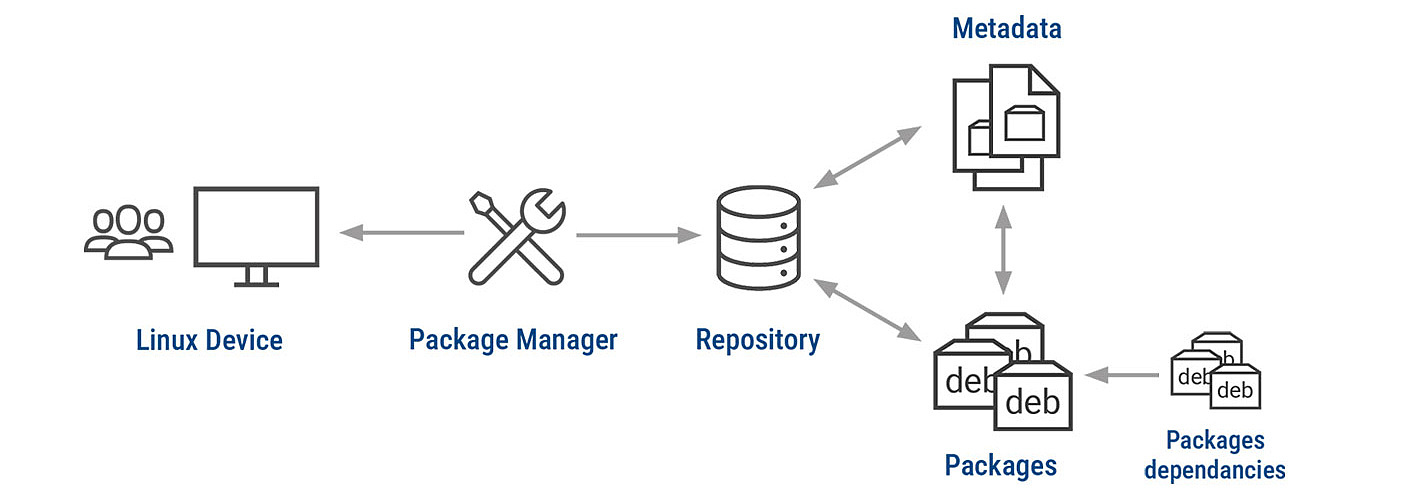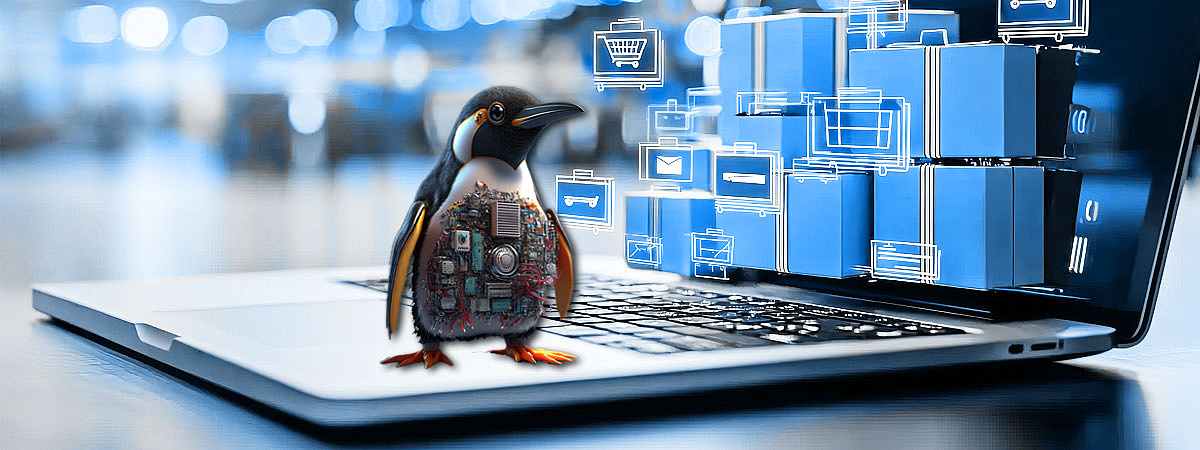
The ingenious principle of Linux software management
Linux has had so-called package managers for software since the early 1990s. This type of software distribution offers some interesting advantages over the method commonly used for Windows.
Short & sweet
- Business deployments of Linux have increased massively in recent years
- Software is now increasingly installed via app stores
- However, caution is required when selecting repositories
Windows, smartphones and changing user habits
Anyone who has been involved in IT for any length of time is very familiar with the basic two-step process for obtaining, installing and updating software on Windows laptops and PCs:
- You procure needed software via an internet download or a physical data carrier
- You install each package using the included installer or simply launch it by double-clicking
However, smartphones have taught us something different over the years. There are central marketplaces (app stores) for iOS and Android devices which let us easily install, update and rate apps. This is in stark contrast to what we were used to with Microsoft Windows. You no longer search for software on the Internet but in the App or Play Store.
Linux
Linux has long been following the path that we are now used to with smartphones. Linux has had so-called package managers for software since the early 1990s. They not only perform familiar functions such as installing, updating and uninstalling software packages, but also take care of things in the background such as dependencies on shared software (libraries or other applications) and metadata (description, version, architecture, checksums, etc.).
As a rule, every Linux distribution or “distro” has such a package manager. The packages are stored in so-called repositories, which in turn exist in various forms (local,
DVD, local network, Internet, etc.). Each distribution typically offers a standard or native repository in its package manager that tests the packages for security and
compatibility. Native repositories vary depending on the distribution and version. Major version updates are often linked to distribution updates.
As an alternative to native packages, container packages can be installed virtually anywhere (desktop PC/server) and operated independently. Container repositories streamline software
deployment by storing and managing container images. Organizations can use either public repositories or private/self-hosted solutions for better security and control.
Container formats
Two container formats with packages that work across all major Linux distributions without repackaging have become established in the client and server environment:
- Flatpak is mainly used to offer software packages produced by the Linux Community.
- Snap is the by the format preferred by Canonical, the company behind Ubuntu.
In addition to the advantage of distro-independent installation, container packages are often more up-to-date than those of the respective Linux distribution.
Additional repositories
A variety of legacy, proprietary, enterprise, scientific, security-related and other software also is available, but not through either native repositories or container formats.
Alternative package sources/repositories often offer basic package manager functionalities and advantages that vary depending on the source and Linux distribution in
use.
Such sources include internal company repositories, IT partners, or established vendors such as Adobe or Microsoft. Other sources may be new or independent developers, or even disreputable
providers of hacking or other unethical tools. In any case, use an alternative repository only if you trust the provider or host.
Avoid manual downloading
What we have been used to for decades with Windows should always be the last choice under Linux, namely, manually downloading (compiled) software from possibly unsecure Internet sources, making it executable and starting it. This method poses the highest security risk. In addition, you also have to manually install dependencies and subsequent updates as the package manager cannot do this for you.
A summary of Linux software management options
- A package manager with standard repositories included with the Linux distribution
- Integrate your own or other trusted repositories into the package manager
- Make software self-executable and start it manually
With the baramundi Linux Devices module, the update functions of the package manager in most distros can be controlled directly from the baramundi console.
All news at a glance
Further information on baramundi Linux Devices and other baramundi modules can be found on our modules page.
baramundi Linux Devices