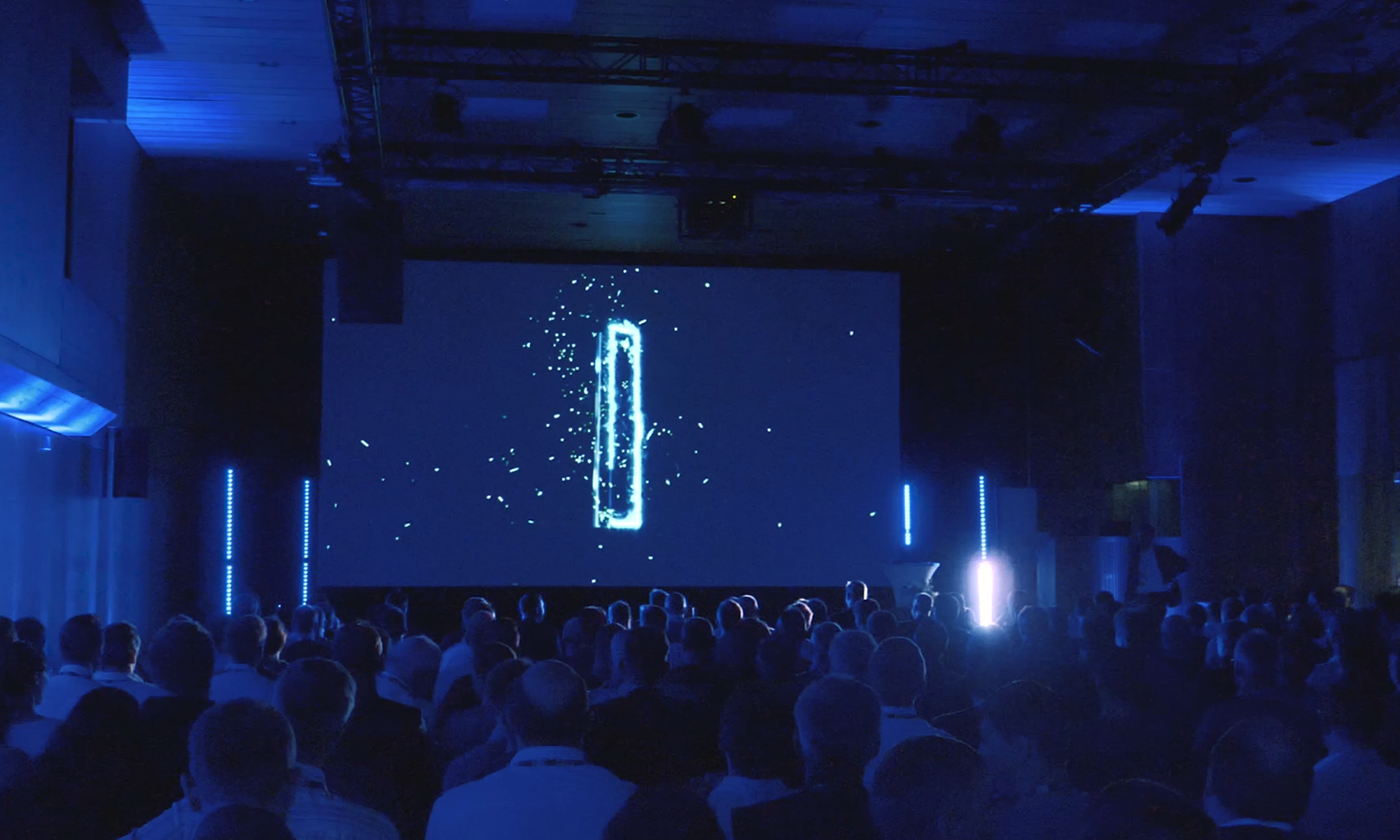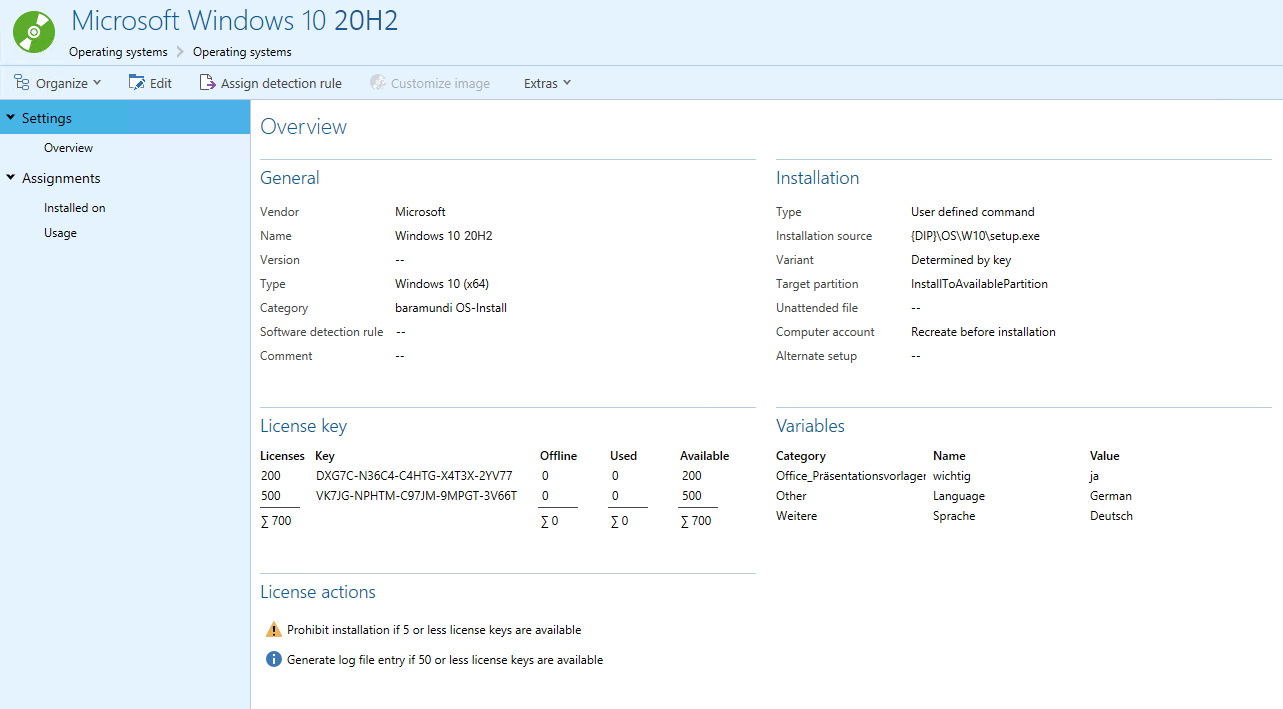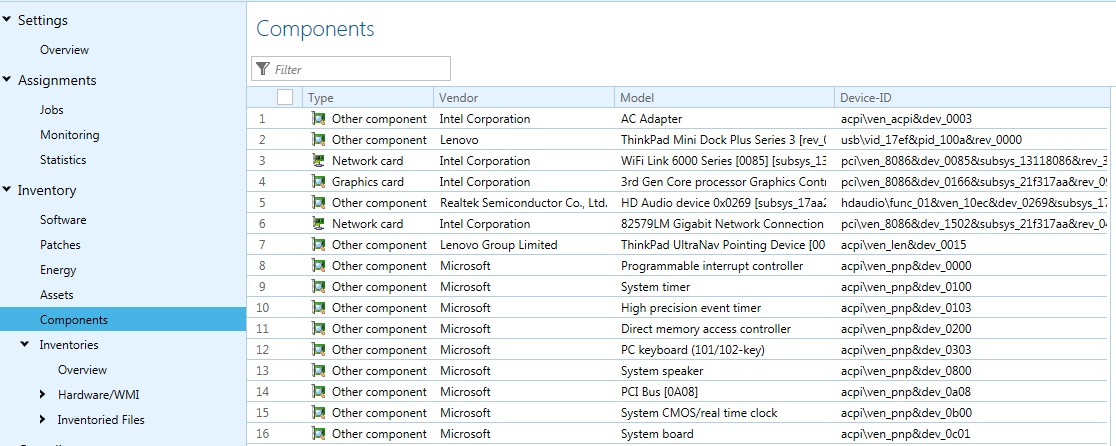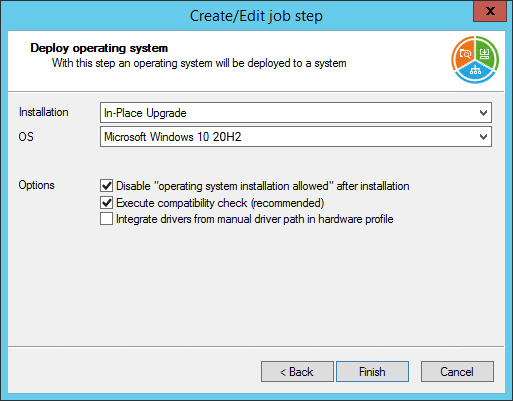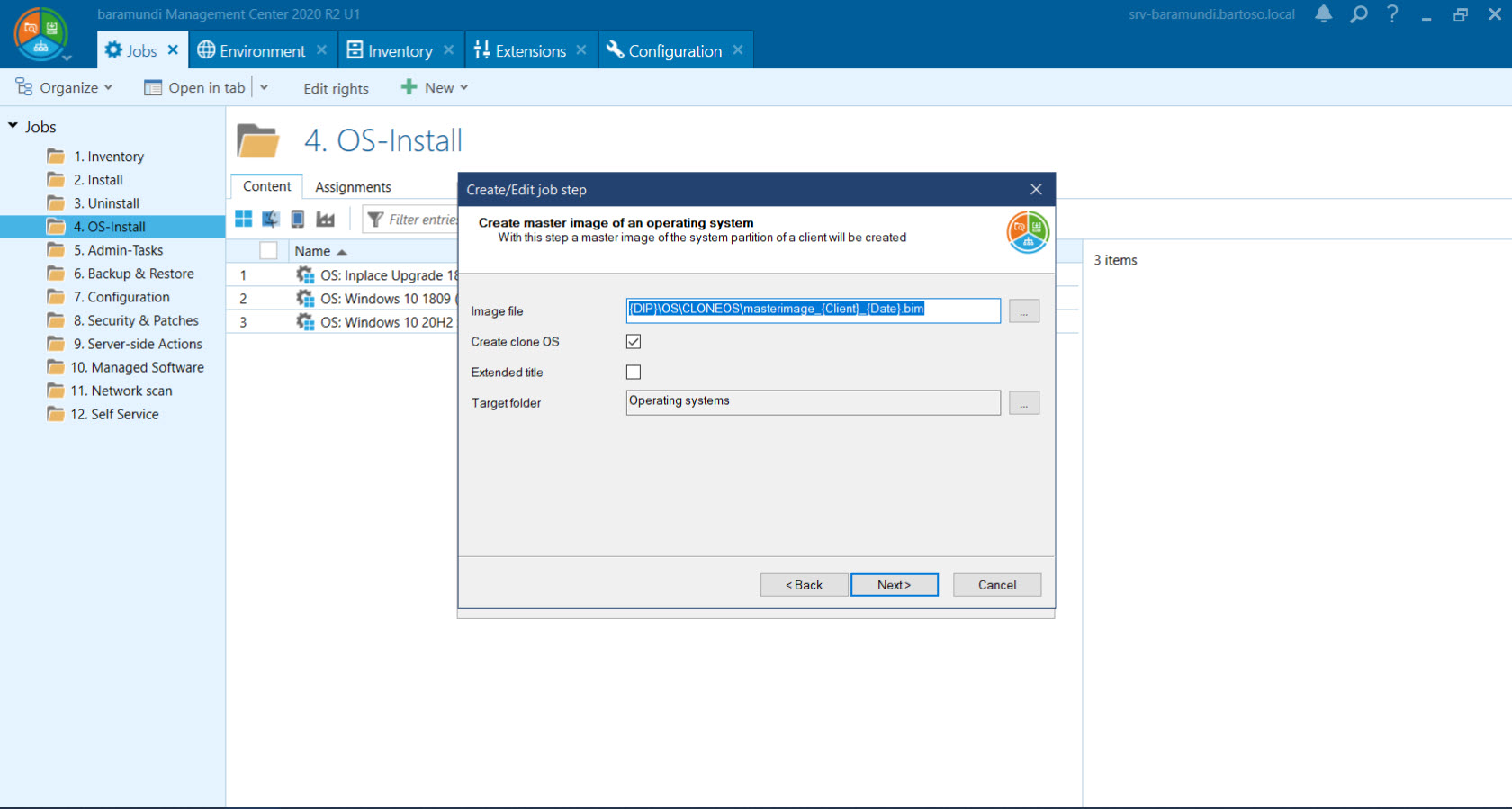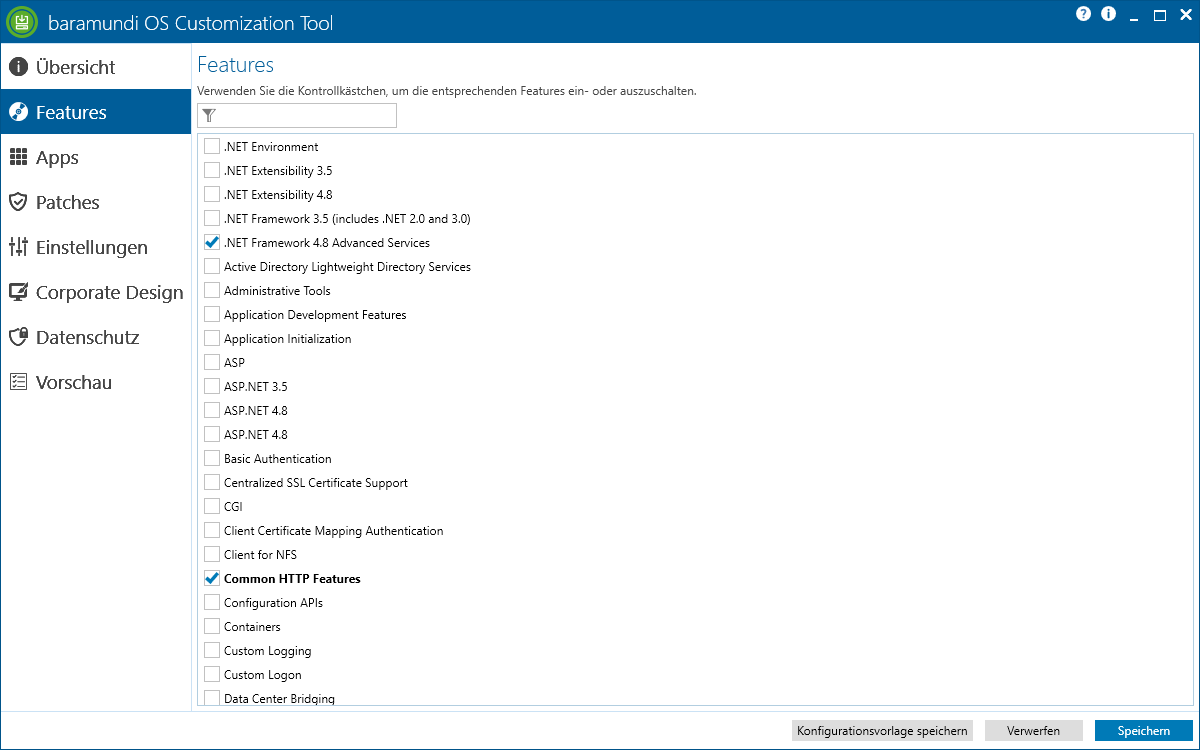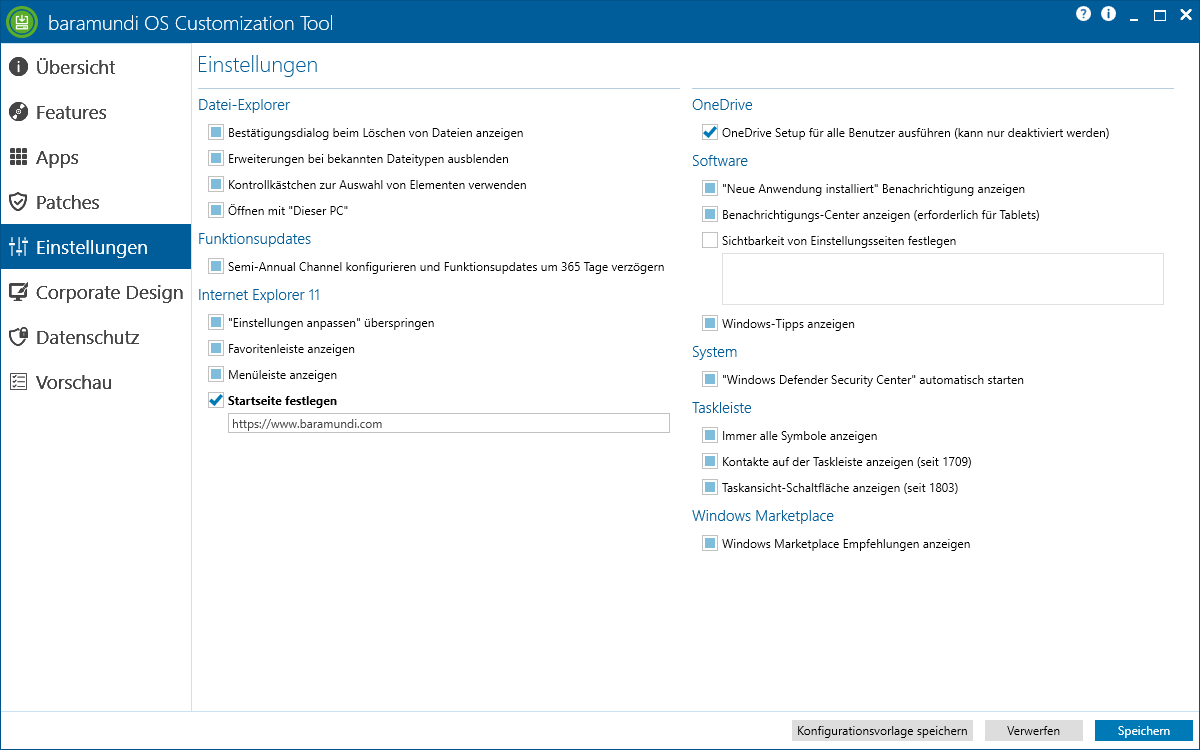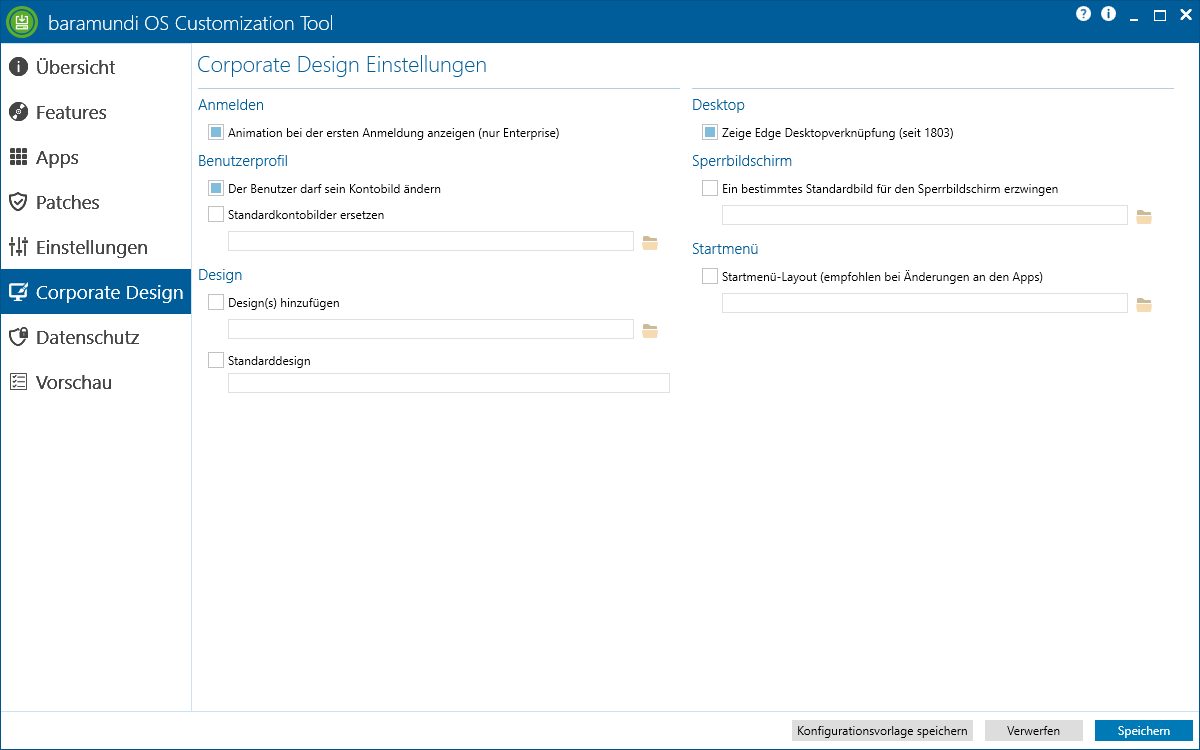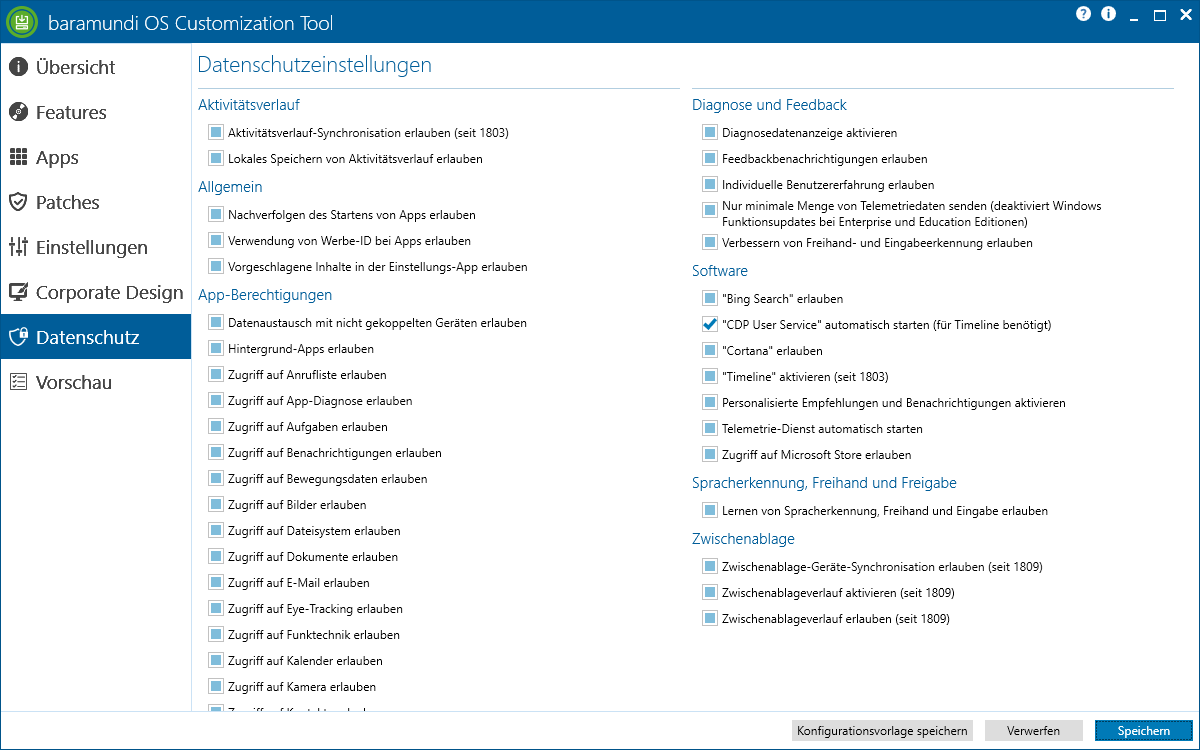baramundi OS-Install & OS-Cloning
Re-installing and re-configuring Windows over the lifecycle of a computer is a common and time-consuming task for most IT managers. baramundi OS-Install & Cloning gives you powerful features for automating OS installations without the need for complex scripts. It also helps you resolve system problems quickly without lengthy troubleshooting sessions by installing a fresh version of the OS needed on each affected system.
Key features and benefits
OS-Install & Cloning formats and partitions the client, then natively installs and configures the system in a single pass without further intervention by the administrator or user.
Simplifies updates
Fully automatic and native OS installations
Automatic detection of hardware and assignment of drivers
Saves hours on multiple installations
What's inside?
OS-Install & OS-Cloning
is ideal for the simultaneous setup and updating of Windows 11 computers across the network.
lets you create and distribute a hardware-independent image of a reference computer to any number of similar systems such as POS or training computers with just a few mouse clicks.
Supported Platforms

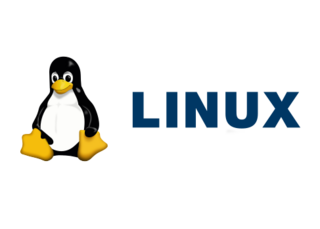
baramundi OS-Install & Cloning in Detail
INSTALL NATIVELY OR CLONE?
That’s a key question with strong preferences among some IT managers. baramundi gives you both, with two intelligent ways to get the job done efficiently. It all depends on the goal. Native installation produces a personalized system with all the appropriate drivers and preferred options as if installed by hand. Cloning provides a 1:1 image of a reference OS installation to deploy on multiple machines.
Native Installation
OS Cloning
Intelligent Plug & Play
Windows as a Service
Module Insights
Do you wish to try out the baramundi Management Suite?
Request now!
💡 Licensing
Like all modules of the baramundi Management Suite, this module is licensed per managed workstation. Servers are also licensed like a normal workstation. For more details, please contact our sales staff