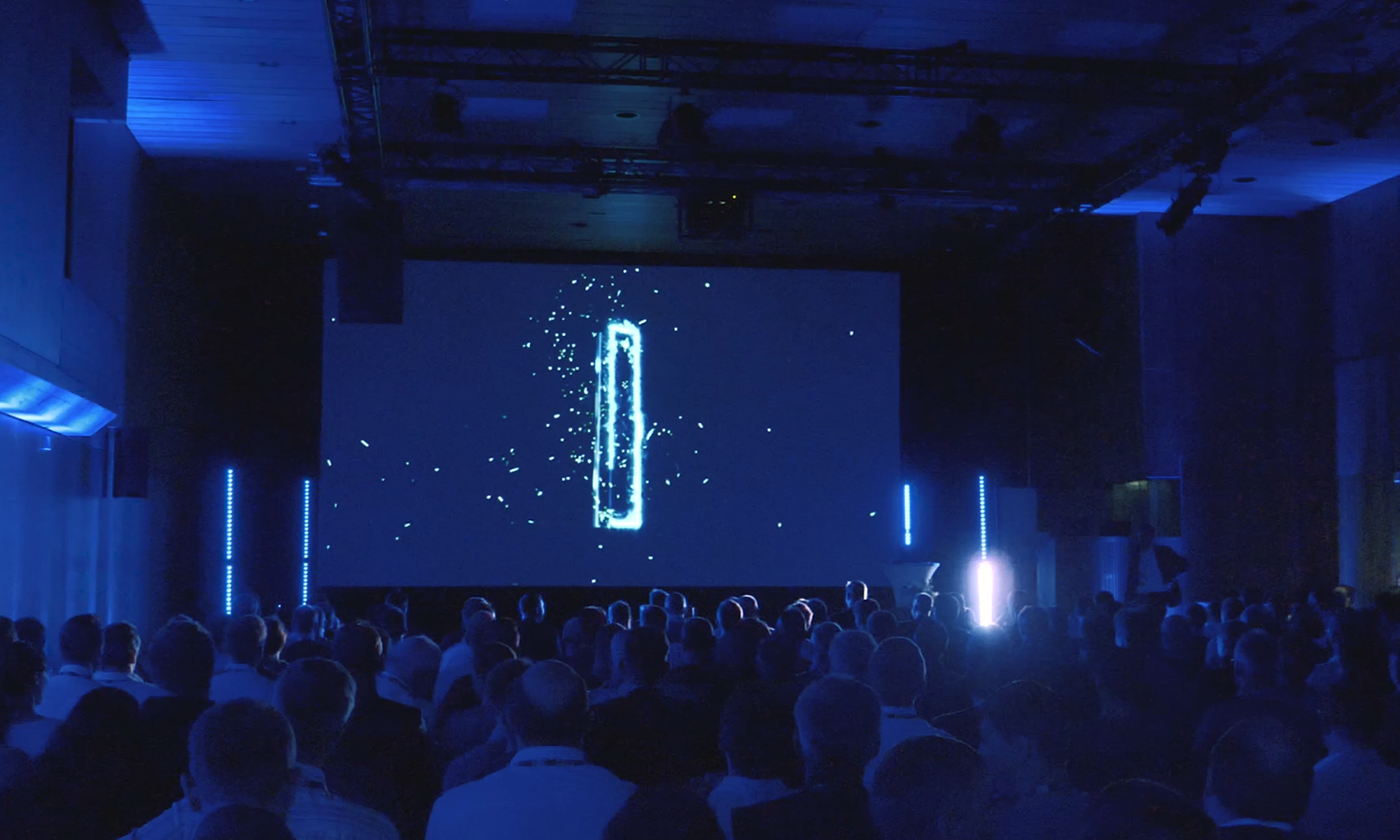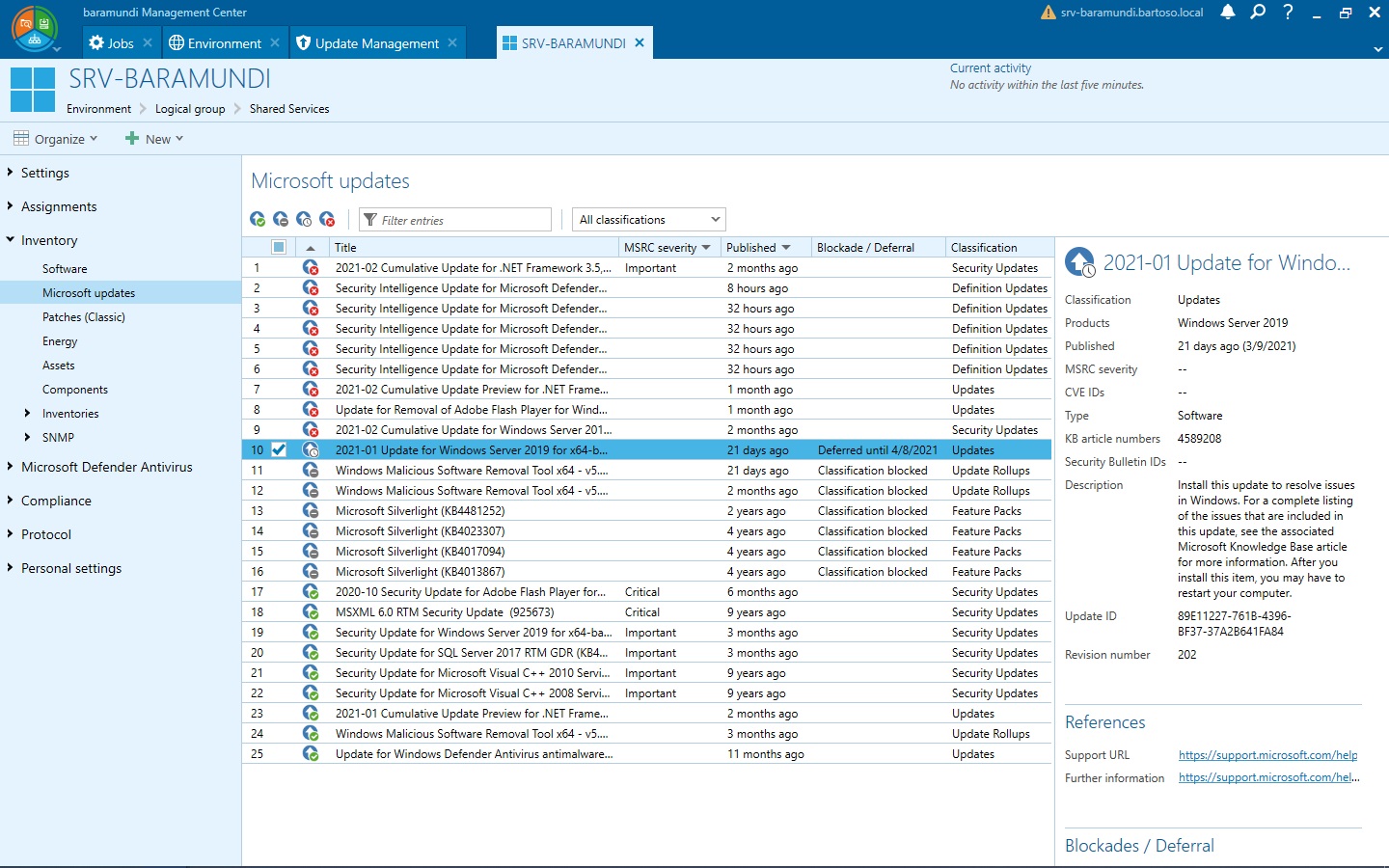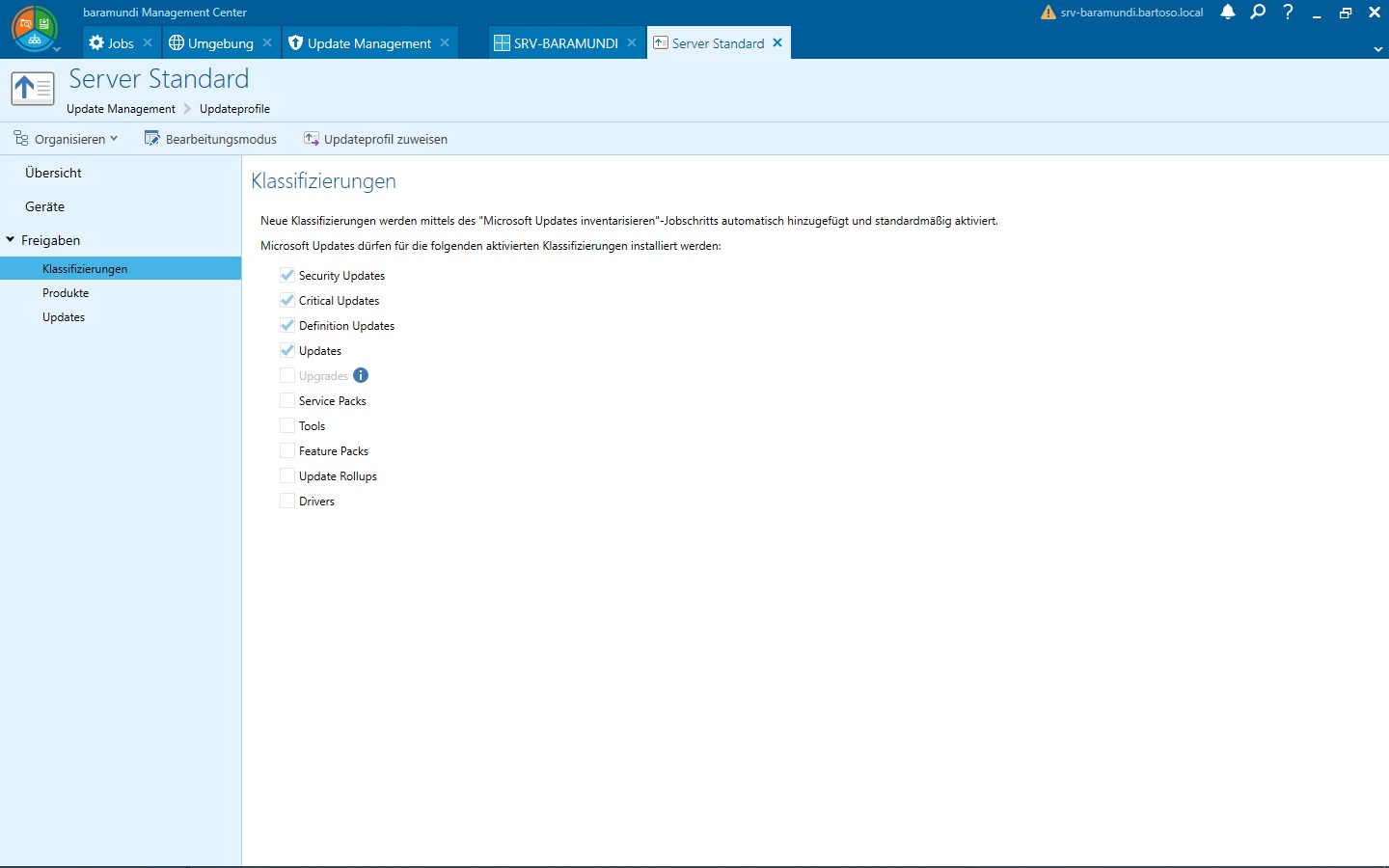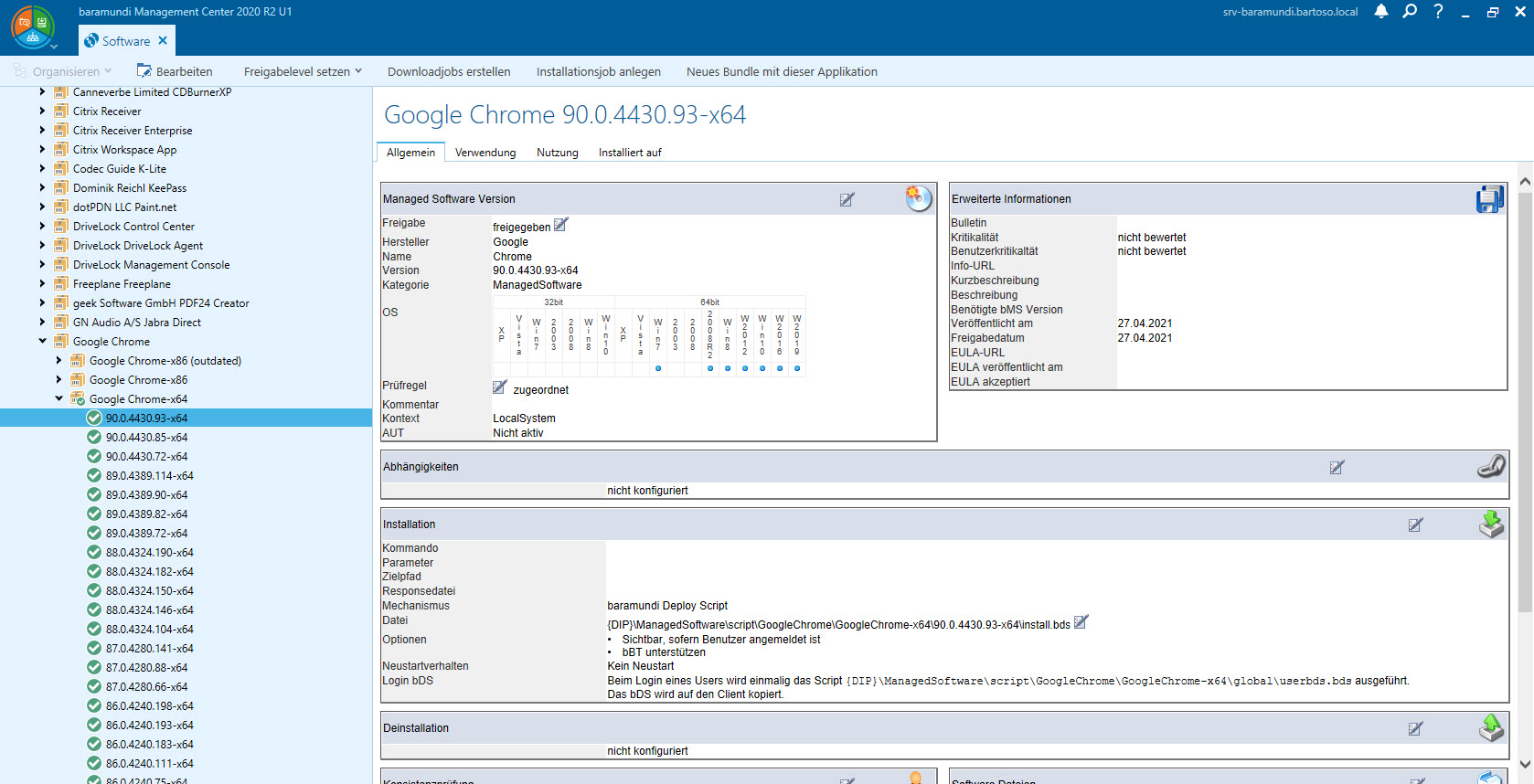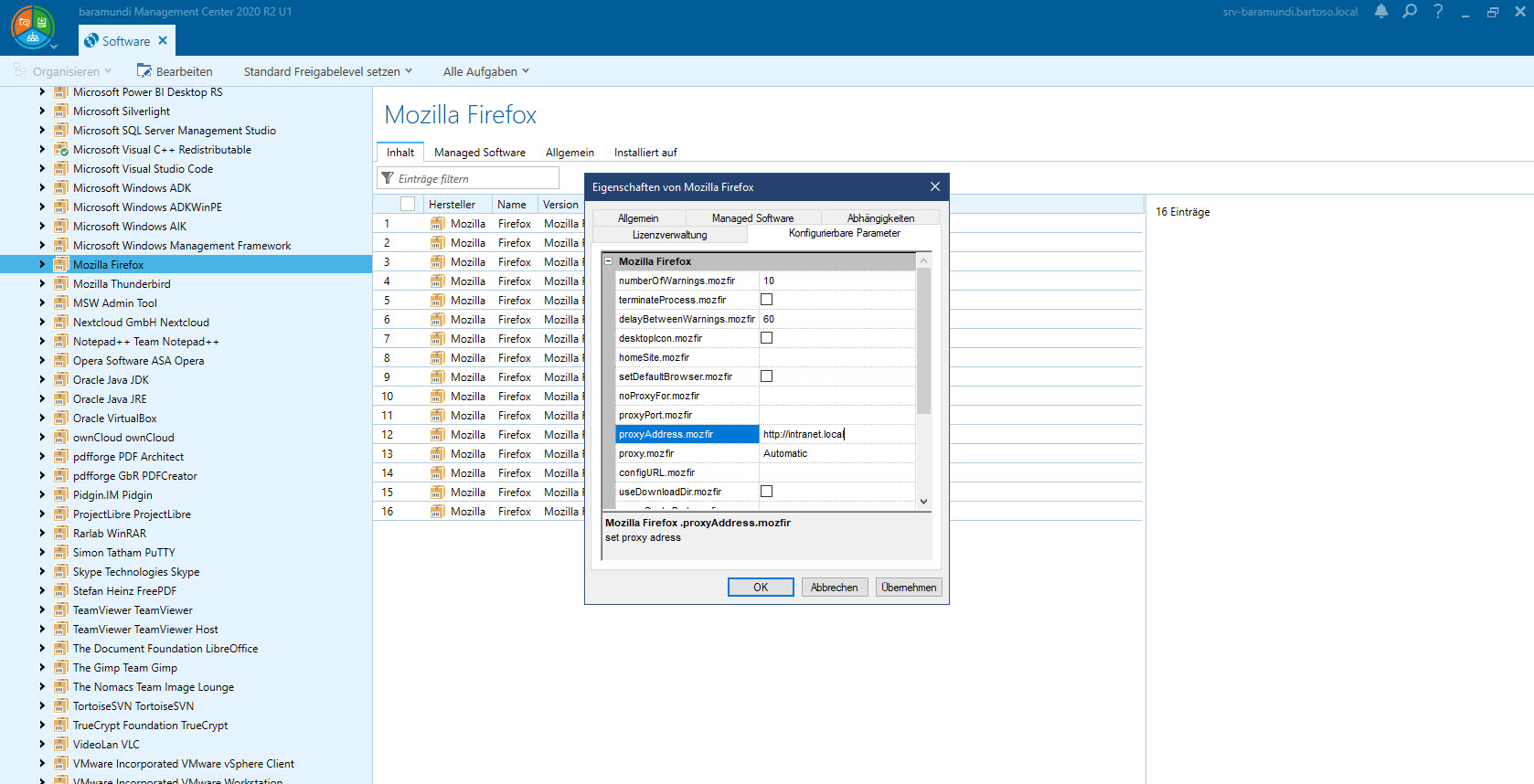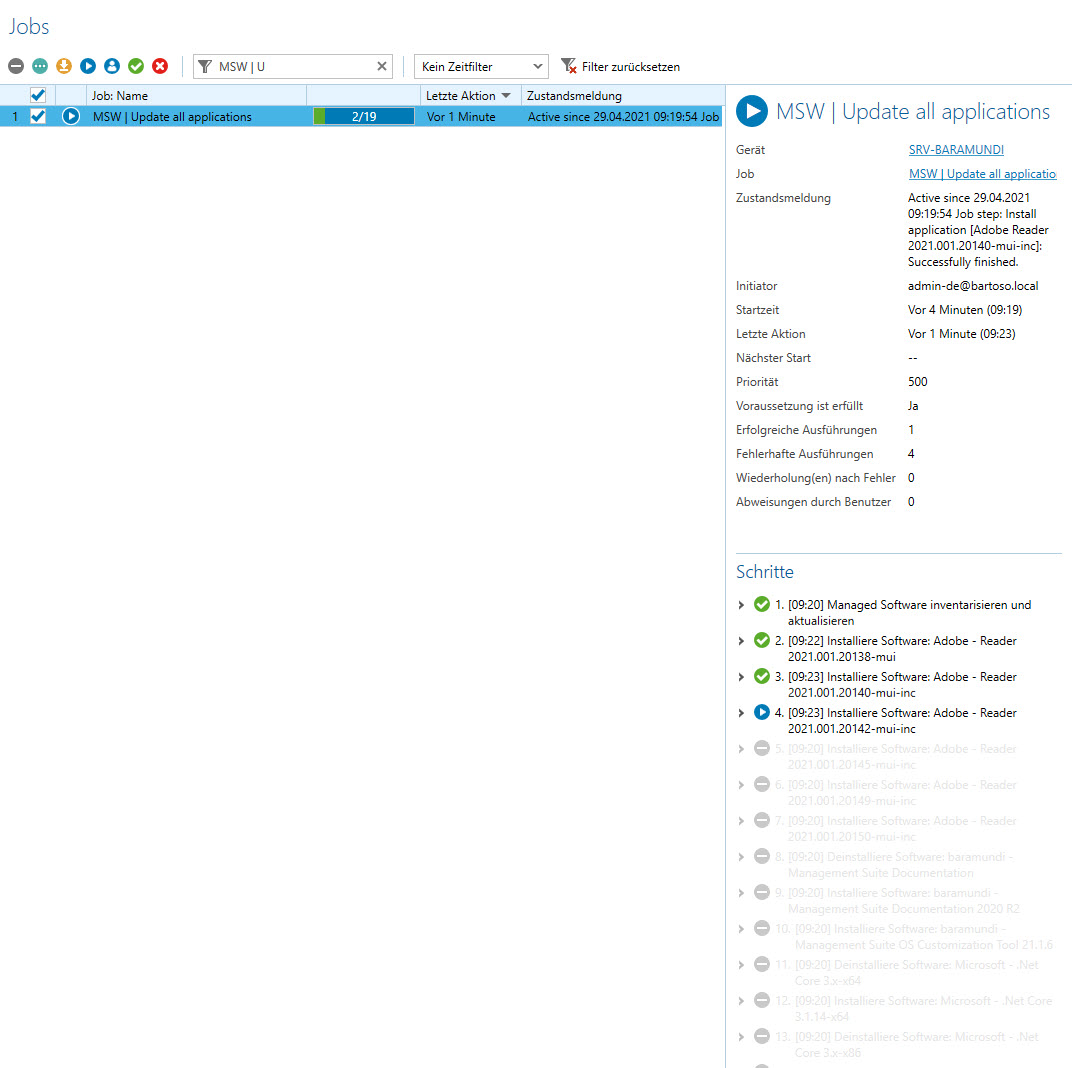baramundi Update Management & Managed Software
Keeping on top of patches and updates for software applications is essential for ensuring network security and providing users with new and improved features. But the volume of patches, shorter update cycles and constantly increasing cybersecurity threats make that important task a major challenge for IT administrators.
With baramundi Update Management, you can distribute Windows updates and patches reliably, quickly and efficiently. In contrast to WSUS, you can complete push updates exactly when and where needed with prompt and accurate reporting of results. In addition, you can use the OS-Install module to speed and simplify distribution of in-place Windows upgrades and functional updates.
The Managed Software module automatically indicates the status of updates available for most third-party applications. You receive all updates and patches as tested, ready-to-deploy packages from baramundi on a daily basis. That eliminates the time-consuming process of searching, packaging/parameterizing and testing patches and updates and increases IT security without disturbing users.
Key benefits
Easy to use with brief training
Faster identification and elimination of security risks
Updates are tested and packaged by baramundi experts
Automatic updates for immediate deployment
Easily manage installation/uninstallation and security patches
Comprehensive transparency of endpoint patch status
Supported Platforms

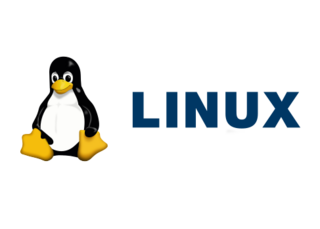
Key features
Ready-to-distribute software packages for updates and patches
- Powerful update management for Microsoft security and feature updates
- Rule-based release capabilities
- Immediate job status capture
- Support for rollout of cumulative (security) updates from Microsoft
- Simple remote control of Windows Server Update Service (WSUS), if available
baramundi Update Management in detail
Find out more details about baramundi Patch Management & Managed Software
Fast patch distribution without user disruption or intervention
Simple and flexible operation
Close security gaps with automation that you control
Managed Software for 3rd-party software updates
Do you wish to try out the baramundi Management Suite?
Request now!
💡 Licensing
Like all modules of the baramundi Management Suite, this module is licensed per managed workstation. Servers are also licensed like a normal workstation. For more details, please contact our sales staff