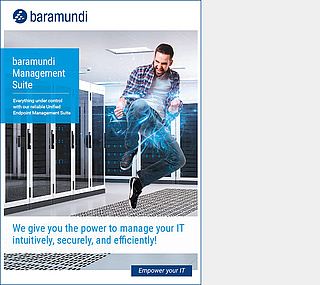baramundi introduces the bMS 2024 R2 with integrated Linux support

Augsburg, Germany, November 22, 2024 - baramundi software GmbH today introduced the baramundi Management Suite (bMS) 2024 R2 with multiple new and enhanced features for comprehensive management of Linux endpoints, Windows co-management with Microsoft Intune, and multi-factor authentication for administrator access. The Argus Experience digital experience management solution also has expanded error-detection and analytical tools for endpoint troubleshooting and performance optimization.
baramundi Linux Devices
The new baramundi Linux Devices (bLD) module makes enrolling, managing and securing Linux devices with the bMS as easy as other endpoints. For example, Linux devices that are widely used in business IT and OT applications can be quickly inventoried, checked for security and feature updates for installed software, and updated efficiently using bMS automation. The bLD module also retains the ability to execute custom scripts on end devices. Enrollment is streamlined without the need to manually transfer SSH keys, use sudoers lists or execute commands with higher rights.
Microsoft Intune co-management
Integration of the baramundi Management Suite with Microsoft Intune and connection to the Microsoft 365 cloud gives IT admins best-of-both-worlds flexibility for managing Windows 10 or higher servers and clients, and SNMP devices. IT departments can combine the advantages of the bMS with Microsoft's management solutions without having to commit to one system. Existing bMS automations, configurations and processes will work seamlessly with Entra ID and other Intune features. Even devices in sensitive environments that are isolated from the Internet can be managed reliably and securely using the combined solution.
Increased security through multi-factor authentication
To increase operational security, the bMS now provides multi-factor authentication (MFA) for administrator access. With MFA activated, access to the baramundi Management Console (bMC) and its extensive admin authorizations requires entry of a time-based one-time password (TOTP) generated by an authenticator app such as Google Authenticator or Microsoft Authenticator. This strengthens security and prevents unauthorized access using stolen passwords.
New Argus Experience tools
The Argus Experience digital experience management solution adds blue screen detection for faster troubleshooting and root-cause analysis of endpoint crashes. Advanced views provide information on CPU and memory utilization of managed devices to inform decisions about repurposing or replacing under- or over-equipped systems. This reduces frustration for users needing upgraded PCs and decreases hardware costs for users with lower performance requirements. A new software inventory feature gives IT admins a comprehensive overview of the performance and stability of all installed software components. This makes it easy to determine if a problem is occurring on a single endpoint, with one application or a specific version, or whether more support tickets should be expected because the problem is affecting other systems.
Enhancements for UDGs, bConnect and Network Scanner
IT admins can now filter Universal Dynamic Groups (UDGs) by update version, making it easy to find all instances missing a specific update. bConnect increases network visibility and manageability in conjunction with the baramundi Gateway, making it possible to operate and obtain data from applications outside the company network. The Network Devices module can now scan for devices in network segments that do not contain endpoints equipped with the baramundi Agent. This supports offline environments and a range of new protocols such as S7comm and OPC UA for finding and classifying OT devices used in manufacturing environments.
![[Translate to english:] Pressemitteilungen [Translate to english:] Pressemitteilungen](/fileadmin/_processed_/d/9/csm_Header_baramundi_Laptop_Handy_Stift_a70da4968c.png)