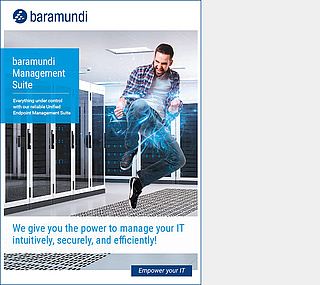Gamechanger: Automate these 6 key areas for more efficient IT
CHECKLIST
BARAMUNDI CHECKLISTS provide concise, step-by-step expert advice for handling common IT challenges in a straightforward way. You can find more checklists here.
Most routine IT activities are perfectly suited for automation. Automation saves time and reduces errors for improved IT security and productivity. Anyone who has relied on manual methods knows that automation can help but faces the question: Where and how do you start?
1. Inventory
A detailed up-to-date inventory of hardware and software is the starting point for all endpoint maintenance and security tasks – and for automation. Automated inventory also simplifies compliance reporting and IT budgeting.
2. Update and patch management
Regardless of the servicing channel or type of release, only a handful of updates and patches cannot be applied automatically. Automation enables timely patch distribution and consistently high levels of network security. It also ensures that users have the latest features and performance improvements.
3. New system configuration and deployment
Deploying new hardware is very detail-oriented and often done using a manual checklist to ensure that systems are properly configured. Automation saves time and improves quality by enabling you to create and customize repeatable installation routines.
4. Reboots and restarts
Periodic system reboots and service restarts are often performed to restore smooth operation. They can be scheduled to occur automatically with little or no impact on users or IT staff during periods of low activity or during prescribed maintenance windows.
5. Malware scans
Automated malware scans can run when they do not interfere with user productivity. Email attachments or unknown files can also be scanned automatically. Automated remediation of detected malware is the fastest way to restore IT security.
6. End user support
Reset password? Make system changes? Those and other activities can be automated and even made available via a user self-service kiosk.
In short: Automating those six key areas will improve IT security and productivity and free time for higher-priority projects. The best way to get started is with the baramundi Management Suite.