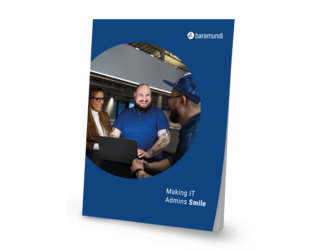6 proactive steps to optimize IT performance, productivity and user satisfaction
CHECKLIST
BARAMUNDI CHECKLISTS provide concise, step-by-step expert advice for handling common IT challenges in a straightforward way. You can find more checklists here.
IT admins count on users to report hardware, software and network problems. But users may not notify IT because they’re busy, think that technical glitches are “normal” or only happen on their devices. They also may be unaware of how their feedback can help IT admins detect and address recurring issues and improve overall performance.
1. Monitor stability and performance
Use dedicated Digital Employee Experience (DEX) management tools to capture real-time performance data and identify recurring issues.
2. Identify problematic software/hardware
Analyze endpoint performance over time. Correlate findings to pinpoint root causes. Compare results across departments or locations to prioritize and address critical problems.
3. Monitor network performance
Analyze connectivity issues affecting on-site and remote users to ensure seamless work experiences.
4. Gather and incorporate user feedback
Combine performance data with direct end user feedback to get a complete picture of IT performance and areas for improvement.
5. Improve efficiency and sustainability
Use telemetry data to identify and replace over- or under-utilized hardware for optimal performance, usability and efficiency.
6. Shift left with proactive management!
Combine continuous performance monitoring, automated fault detection and direct user feedback to resolve problems before they trigger support tickets. The result: a digital experience that delights end users and frees IT staff for strategic priorities.
Improve user productivity and satisfaction with baramundi perform2work and integrated endpoint management solutions in the baramundi Management Suite.