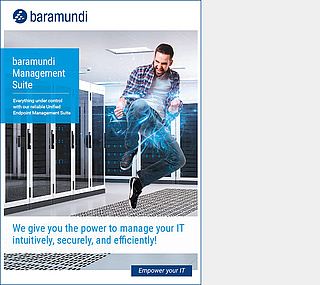Windows 11 Migration – 7 Things You Should Keep in Mind
CHECKLIST
BARAMUNDI CHECKLISTS provide concise, step-by-step expert advice for handling common IT challenges in a straightforward way. You can find more checklists here.
There is no way around it: Windows 11 is coming and Windows 10 is going. The only question is how well prepared you are for the end of support for the old OS in 2025. Following these simple steps will save time and eliminate a lot of unnecessary re-work for a smooth, low-stress migration.
1. Hardware
Inventory your endpoint hardware. Windows 11 system requirements are much more demanding. Some devices may need to be upgraded or replaced.
2. Trusted Platform Module
TPM 2.0 must be enabled on target devices. Microsoft provides instructions here.
3. Backup
Create current, complete and integrity-checked backups of all important data before proceeding. Be familiar with restoration steps and times in case of trouble.
4. Targeted Tests
Test rollout procedures and new OS performance with a key users in different departments to identify problems and develop fixes.
5. Third Party Software
Test the performance of important and regularly used apps to be used with the new OS. Upgrade or replace older apps as needed.
6. Automated Rollout
Use automation tools to distribute the new OS in well-planned waves. Identify and fix unexpected problems between waves to minimize disruptions. Communicate the rollout schedule and sequence to users in advance.
7. Training
Familiarize users with the new Windows 11 interface. Explain new features and how some old features have been moved or removed.
In short: A smooth Windows 11 upgrade requires careful preparation. There are many steps to consider from hardware compatibility and backup strategies to software customization and end-user training. Through a thorough inventory, testing on representative PCs and a gradual introduction in phases, the baramundi Management Suite can help you complete the OS upgrade efficiently and without disruptions.