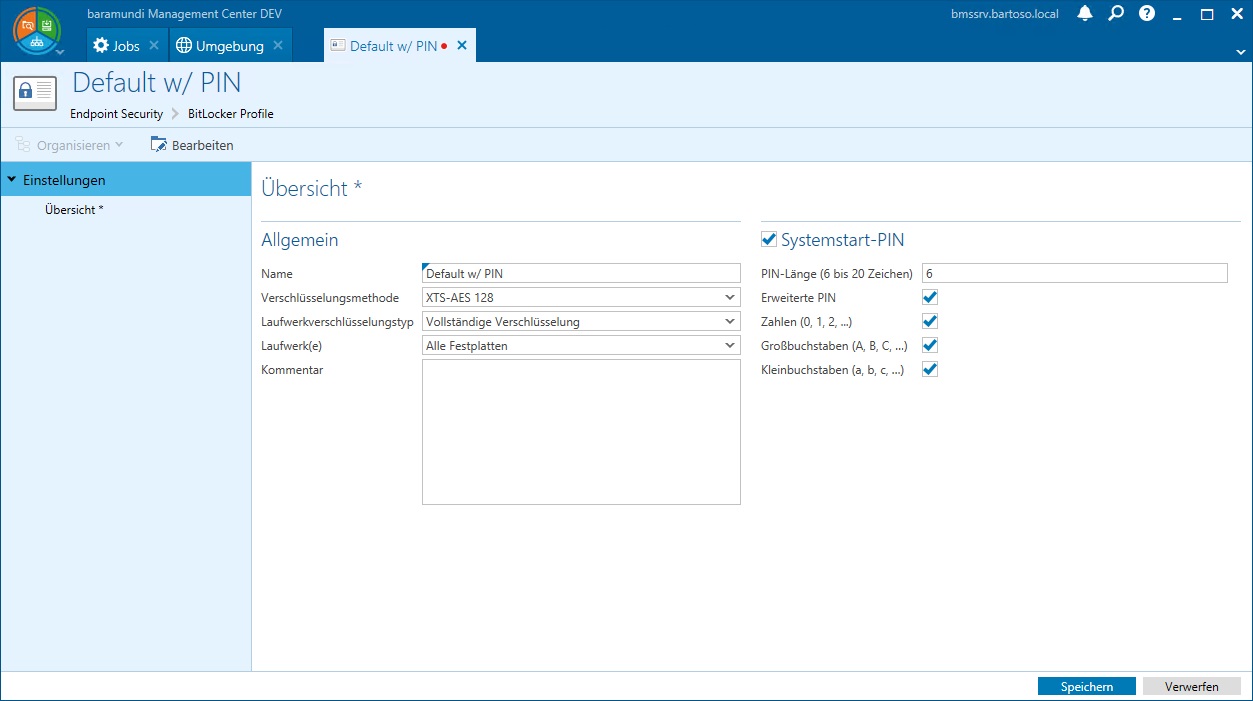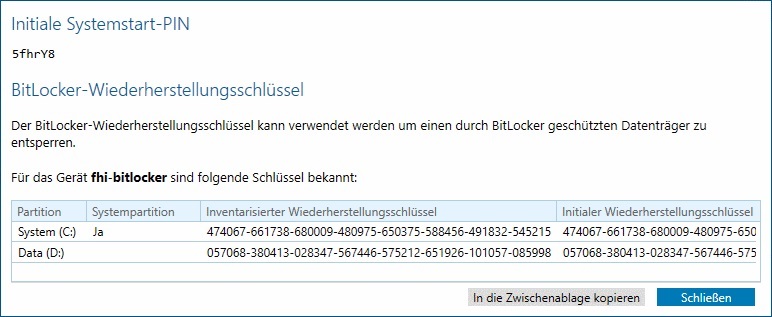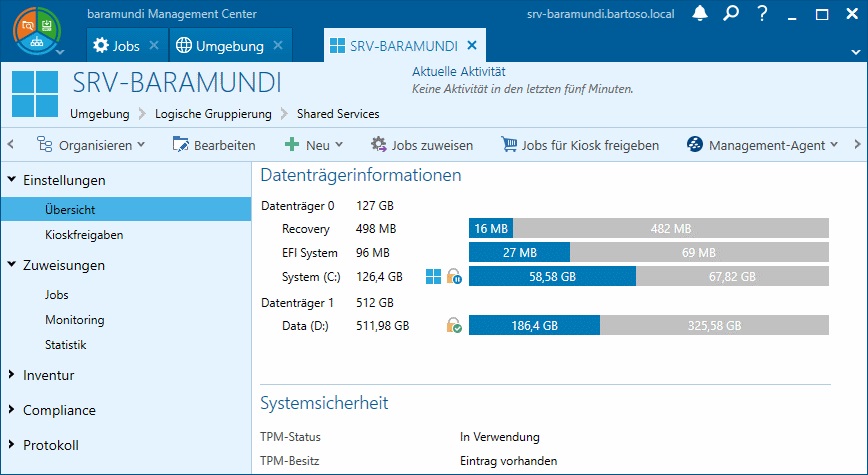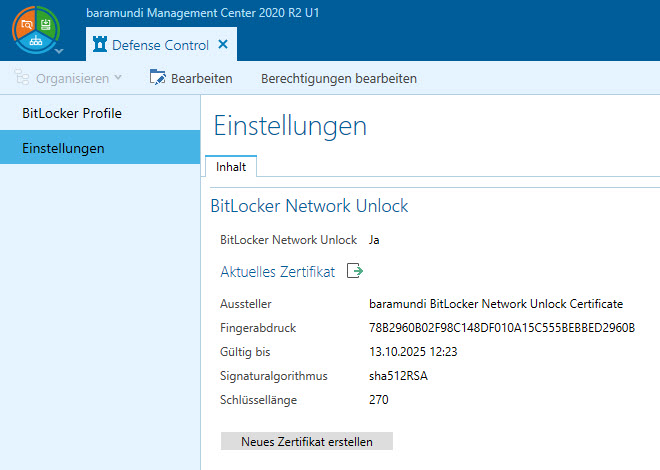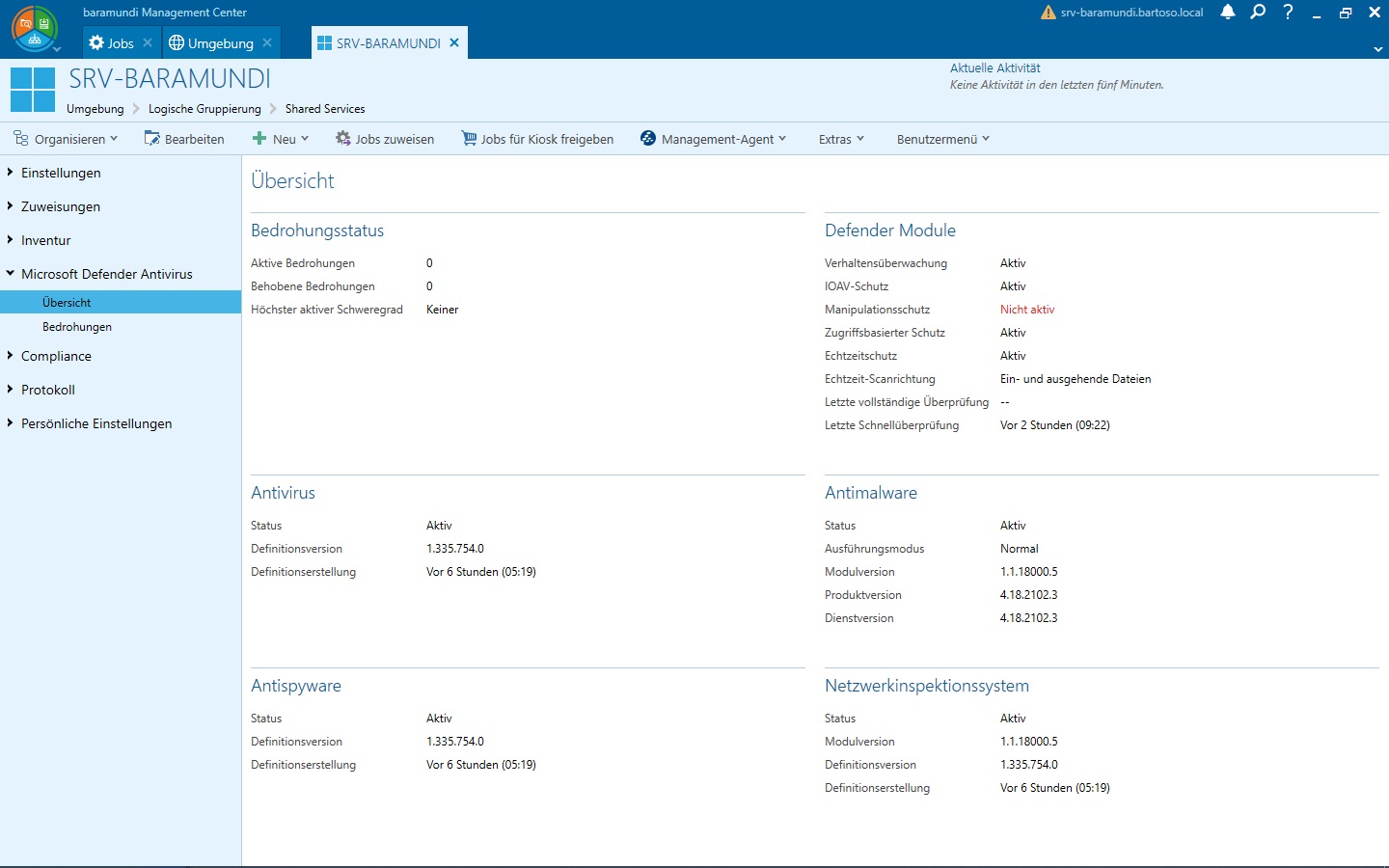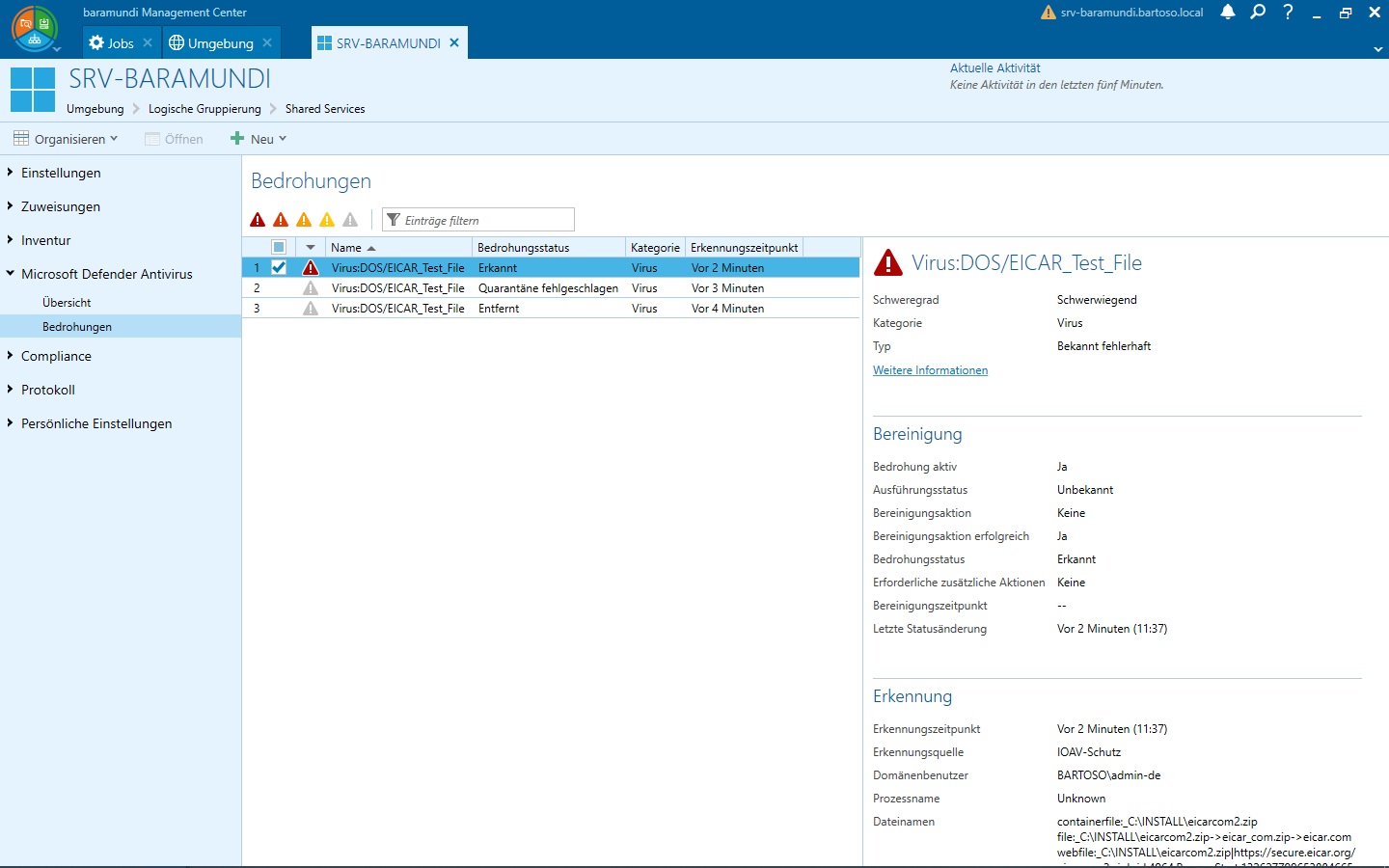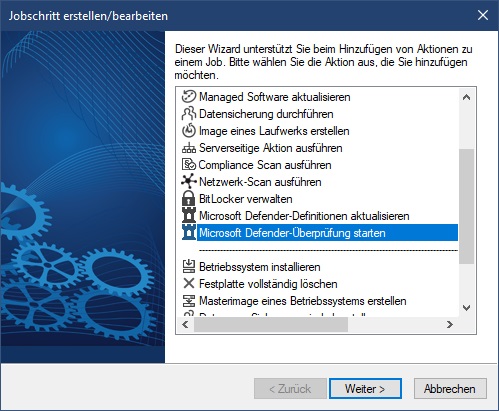baramundi Defense Control
IT administrators aim to make it as difficult as possible for unauthorized people to access systems in their IT infrastructure. Having the right tools for strong layered security can make all the difference.
Native Microsoft tools such as Defender and BitLocker increase endpoint security, but managing and monitoring their various features on all computers requires a lot of manual work and sneaker administration. baramundi Defense Control (bDC) makes managing those tools much easier and more efficient.
Key Benefits
Transparent and reliable management of BitLocker encryption
Quick configuration thanks to individual profiles
Detailed overview and comprehensive control of the Microsoft Defender Antivirus
Features
- Inventory of Trusted Platform Module (TPM) and BitLocker Information
- Efficient control of BitLocker settings
- Assignment of initial unlock passwords
- Manage recovery keys
- Granular IT permission settings for sensitive BitLocker data
- Update virus definitions with bMS Jobs
- Trigger scanning and cleaning with Jobs
- Central management of local admin passwords
baramundi Defense Control supports Windows 10 systems from version 1511.
baramundi Defense Control in detail
Learn how baramundi Defense Control works and how to protect your IT with it.
Transparent and reliable native security solution
Simple security management
Do you wish to try out the baramundi Management Suite?
Request now!
💡 Licensing
Like all modules of the baramundi Management Suite, this module is licensed per managed workstation. Servers are also licensed like a normal workstation. For more details, please contact our sales staff