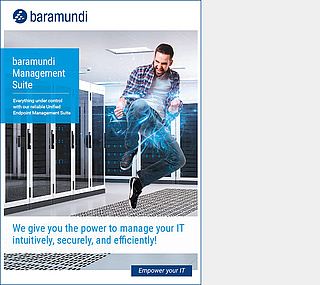Press Releases
baramundi awards "Competence Center of Excellence 2025" to distinguished partners.
baramundi introduces the bMS 2024 R2 with integrated Linux support, Intune Co-Management and new troubleshooting tools.
The comprehensive unified endpoint management solution has once again received numerous improvements and enhancements that increase security and flexibility for IT administrators.
The commitment to the baramundi workforce is paying off: The renowned software manufacturer has once again received outstanding ratings from its employees in the "Great Place to Work 2024" awards.
baramundi publishes new release 2023 R2 of the baramundi Management Suite with numerous improvements and enhancements.
baramundi software expands its basketball sponsorship and provides long-term support for the Hessing Kangaroos of BG Leitershofen/Stadtbergen
Michael Huber brings industry experience to lead international growth at baramundi software GmbH
The new baramundi Argus Experience module is now available to baramundi customers and partners in Europe.
End-User Experience Management tops the list of enhancements in baramundi Management Suite 2022 R2
New release of the baramundi Management Suite
Latest Release 2021 R2 of the baramundi Management Suite
free energy management as a contribution to climate protection
New release of the baramundi Management Suite expands both IT Edition and OT Edition with numerous innovations
The German client management producer receives the "Great Place to Work" award for the seventh time.
With the baramundi Management Suite and Redpalm Technology Services, The King’s School, Canterbury can manage its complex network across its estate
Version 2019 R2 of the baramundi Management Suite with new modules for managing BitLocker hard disk encryption and the clean separation of work and home on tablet and smartphone



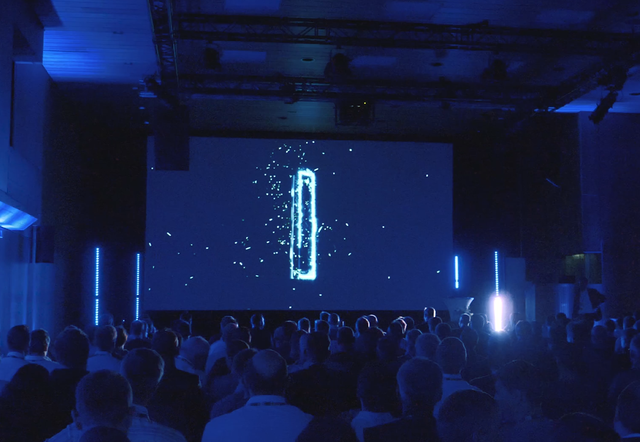


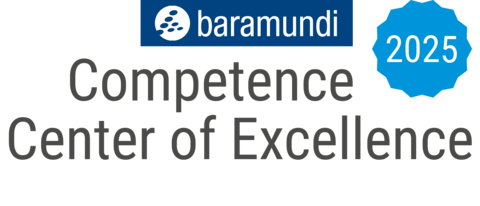












![[Translate to english:] baramundi software AG ist erneut ein „Great Place to Work“ [Translate to english:] baramundi software AG ist erneut ein „Great Place to Work“](/fileadmin/_processed_/8/2/csm_2020-02-27_Presse_baramundi_als_GPTW_f53044da3f.png)