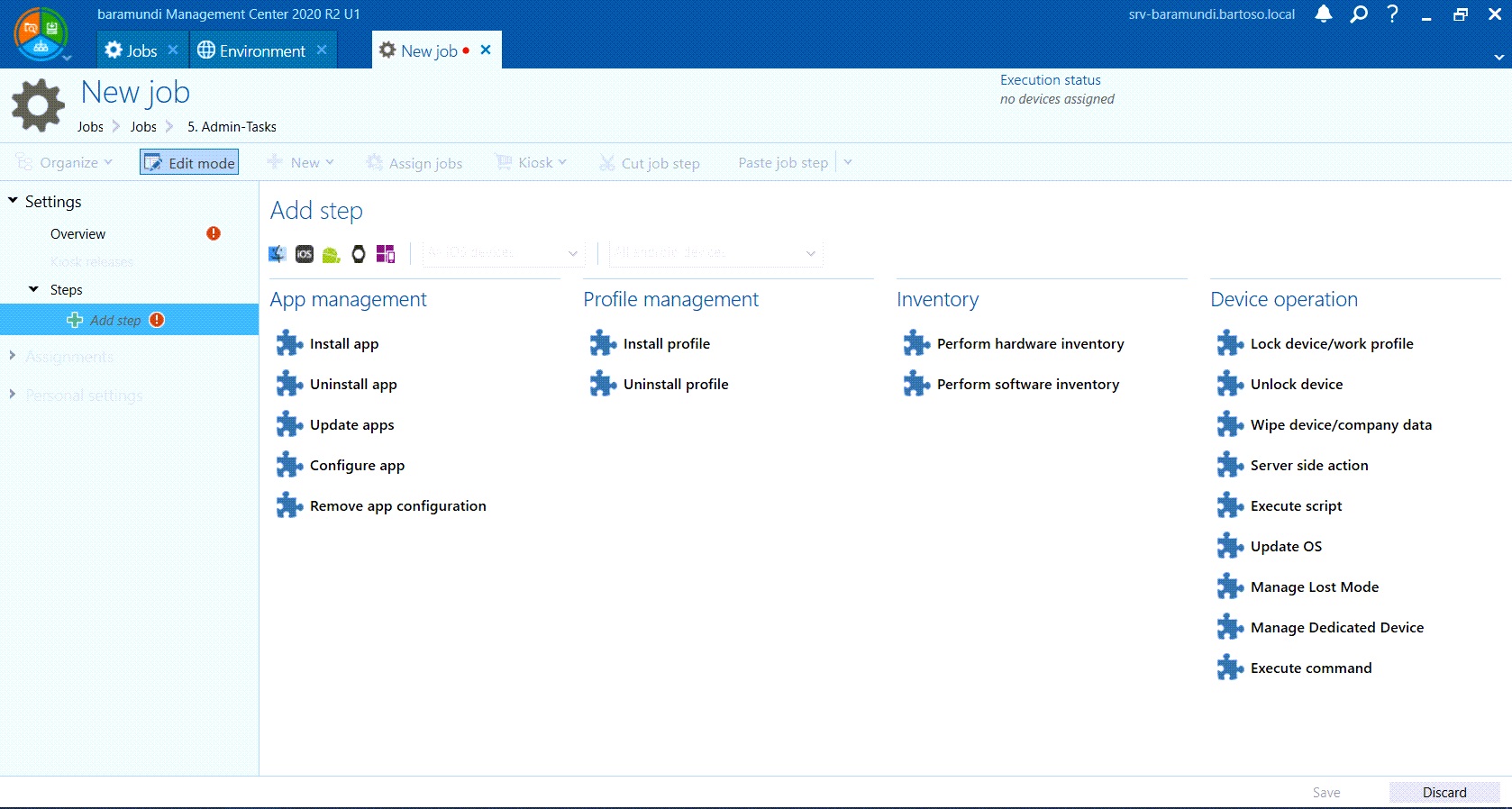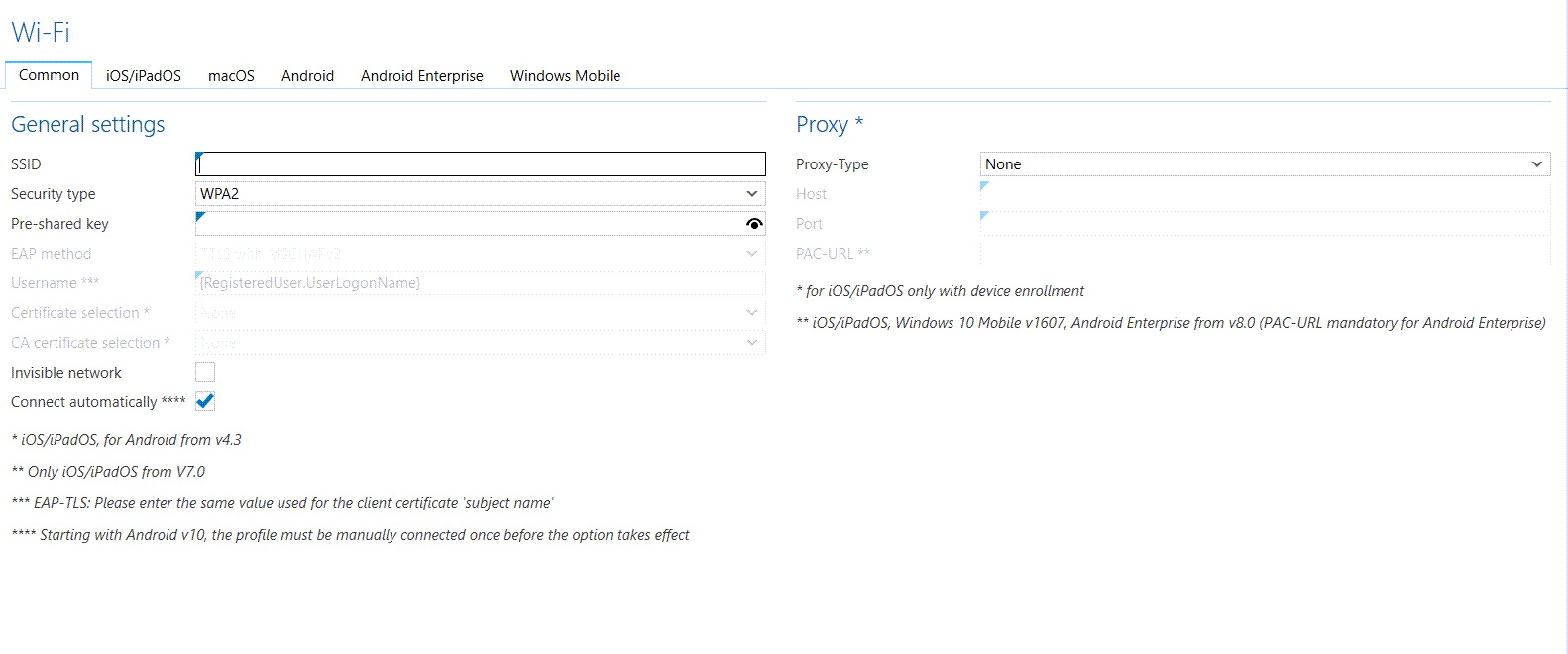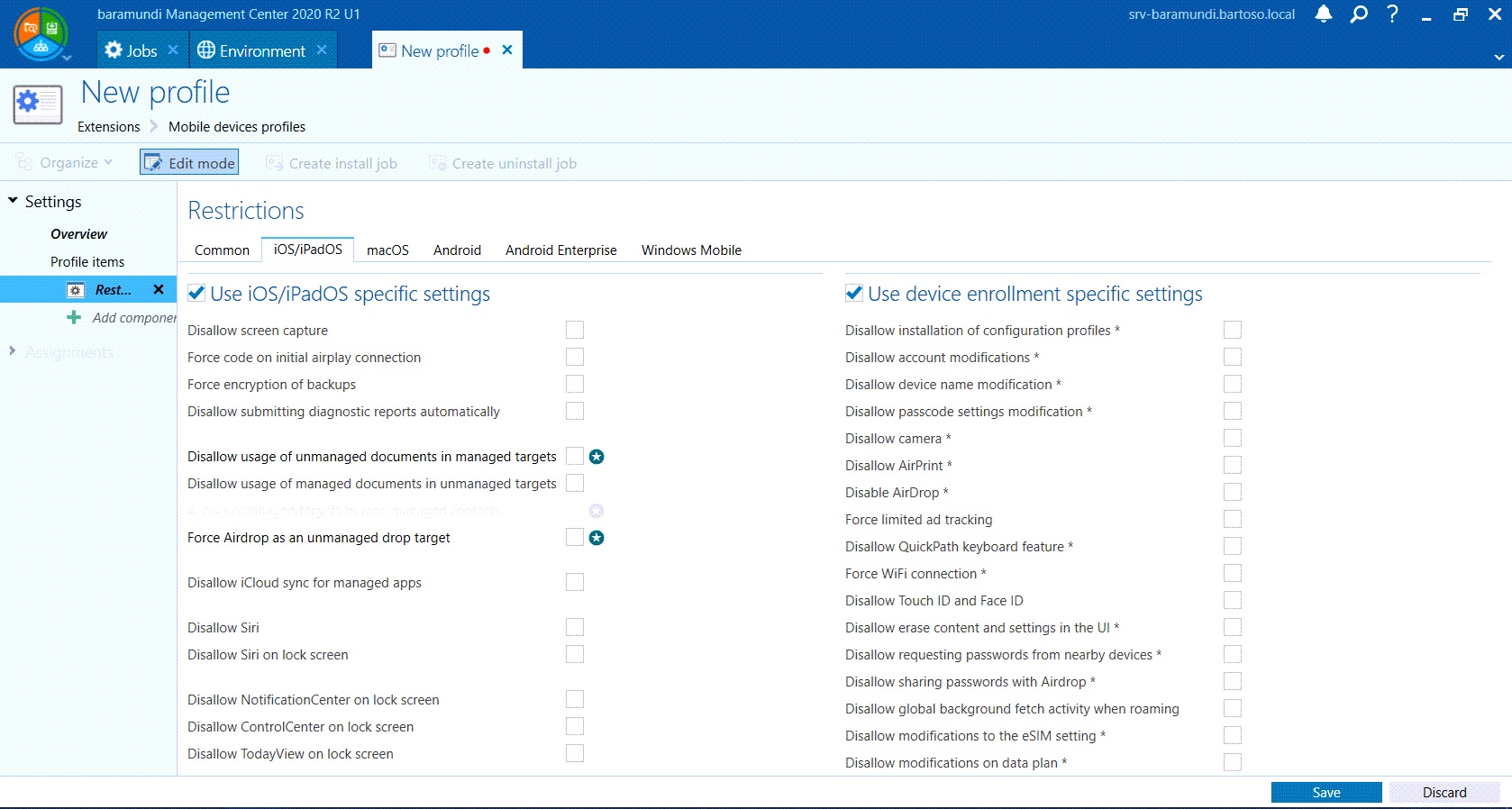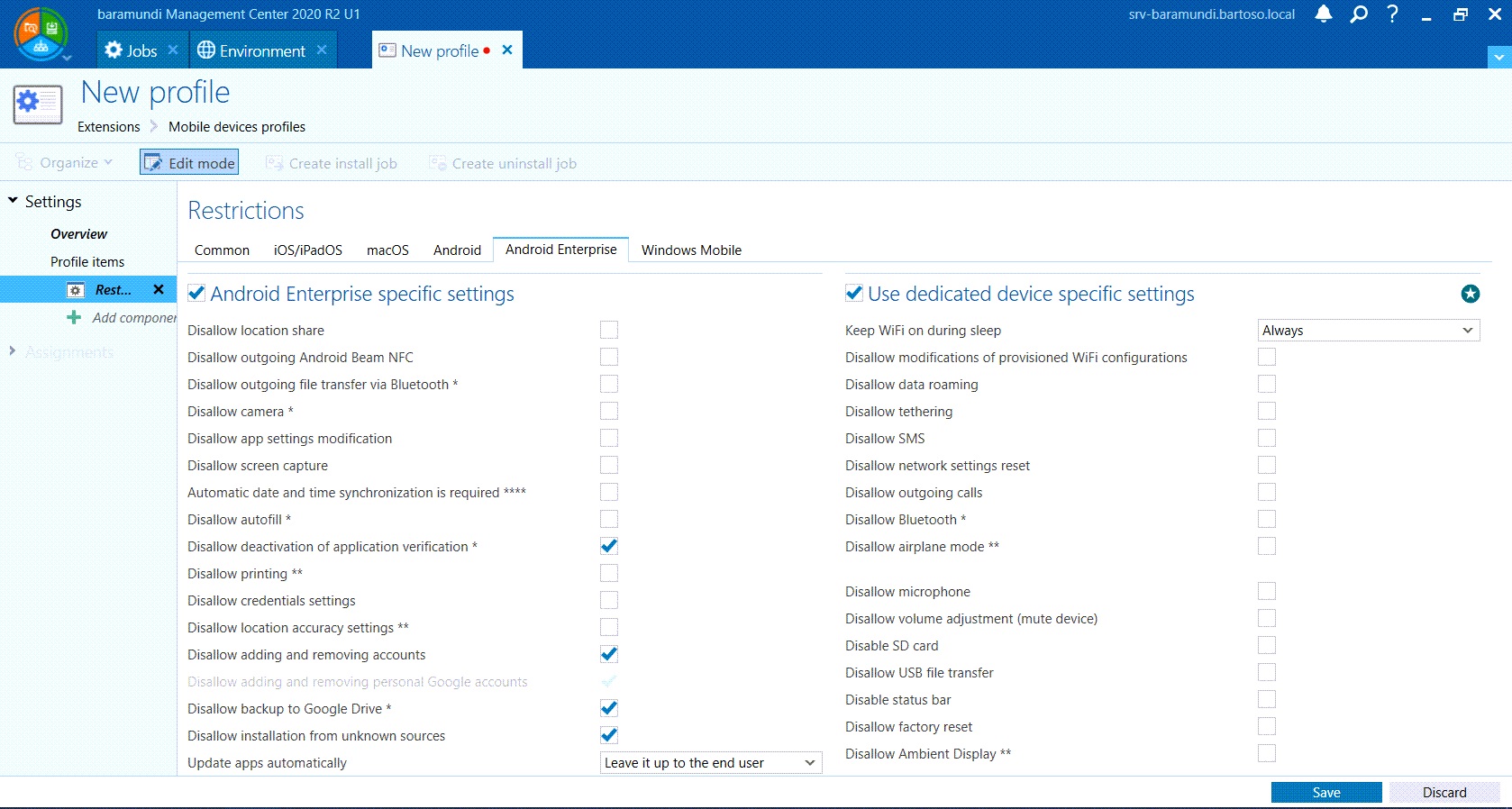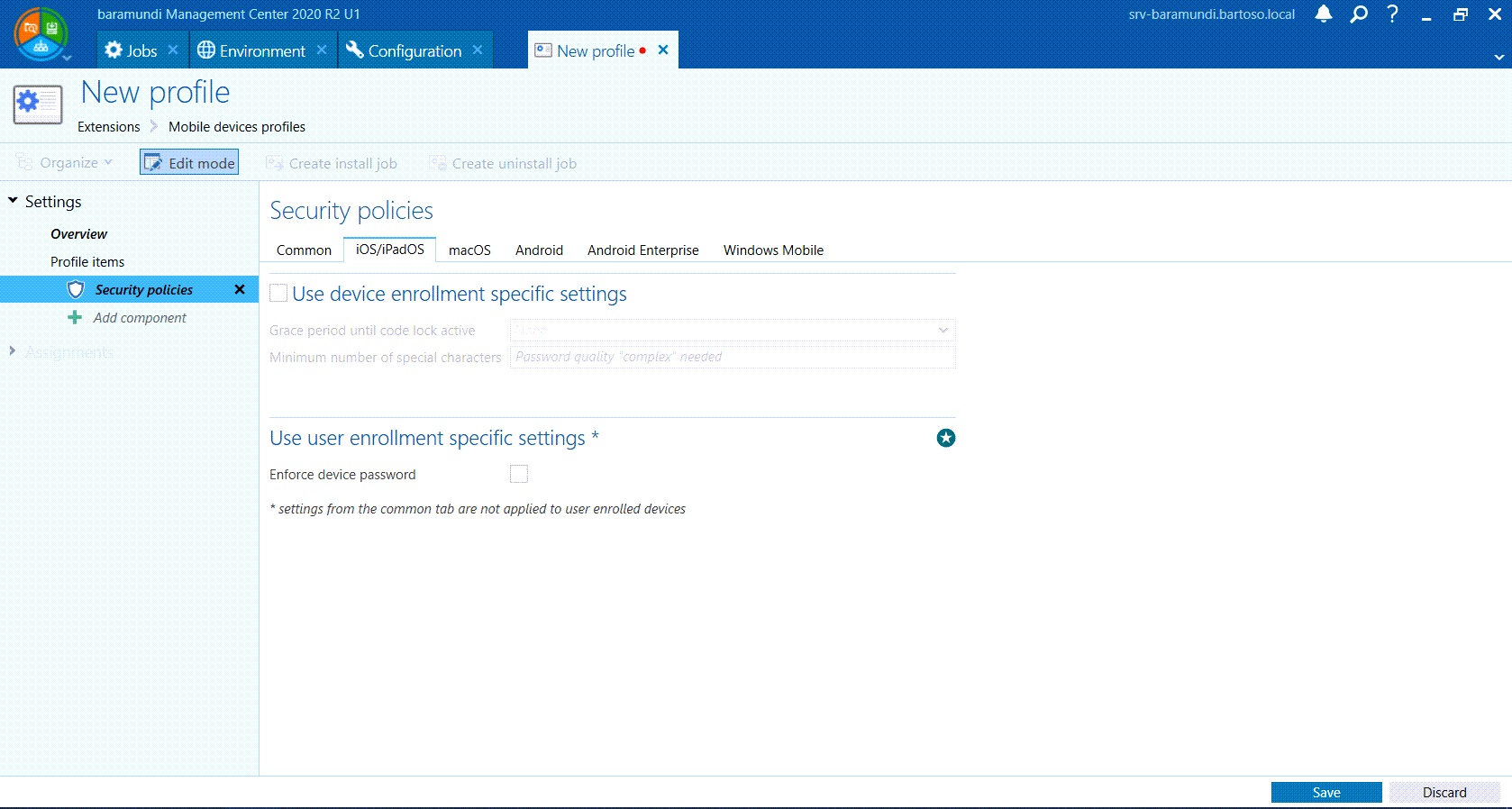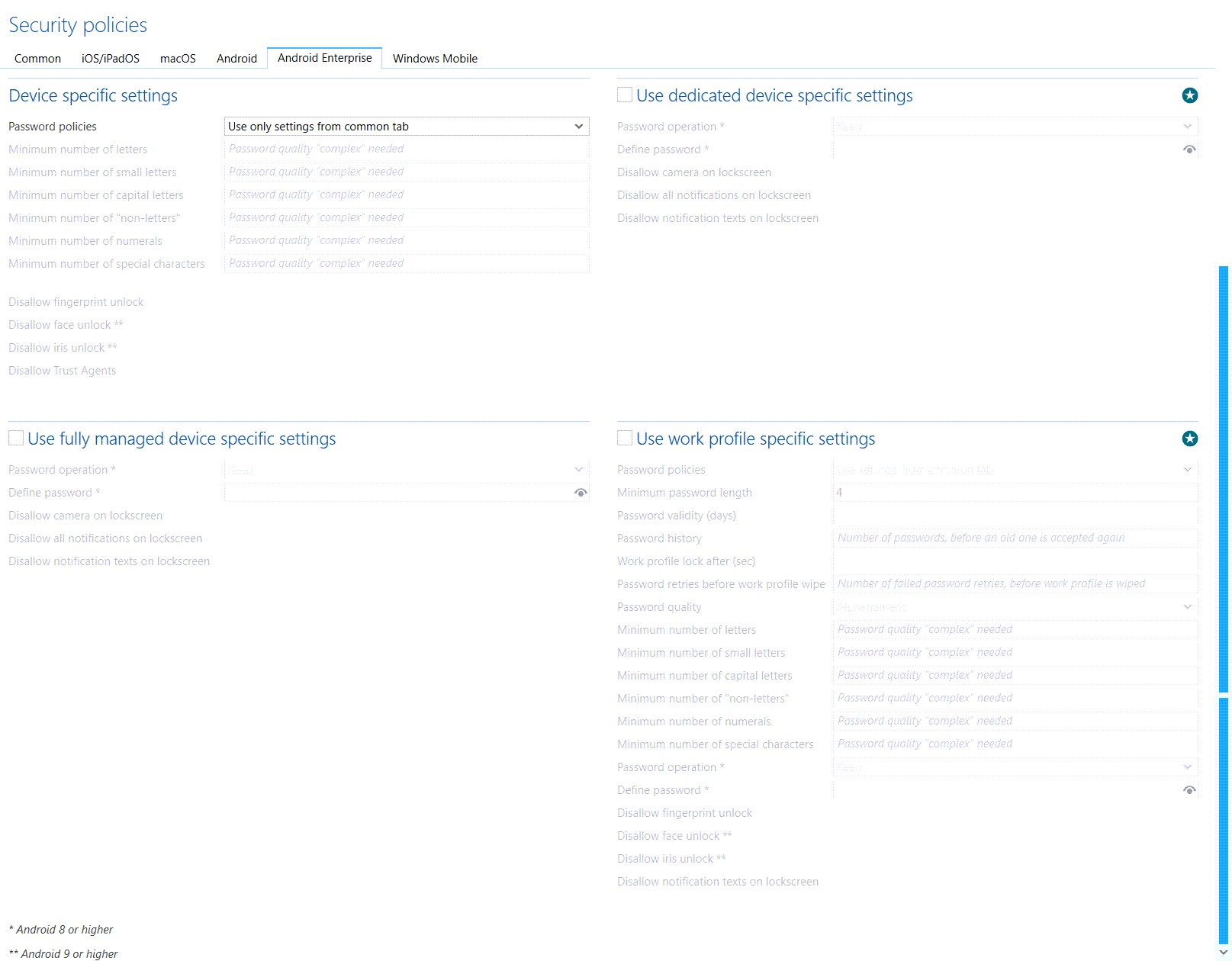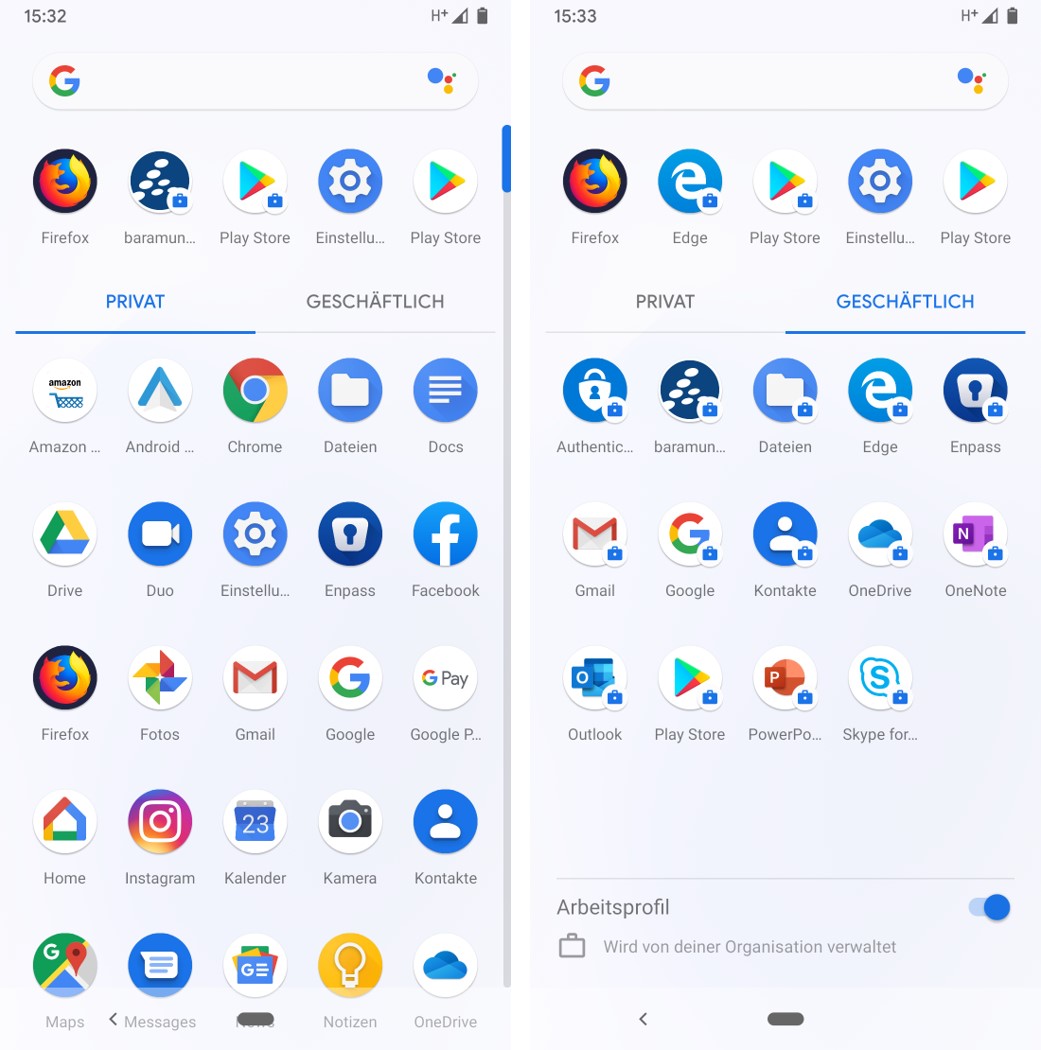baramundi Mobile Devices & Premium
Smartphones and tablets are essential productivity tools that complement laptops and enable today’s mobile and hybrid workforces. They’re also an IT management challenge. A diverse range of devices must be deployed, configured and managed throughout their lifecycle using standardized IT processes while meeting business and security requirements for efficient enterprise mobility management (EMM).
In addition, employee use of corporate-owned and BYOD devices for personal purposes makes it difficult to ensure data and network security as well as user privacy. Too often, users’ personal apps have access to sensitive company data. Users also worry that their private apps and data could be viewed by IT staff responsible for managing and securing devices on the company network.
Key Benefits
Increases corporate network security
Automates standard lifecycle management procedures for mobile devices
Reliably separates company and private data (COPE & BYOD use)
Supports iOS User Enrollment and Android Enterprise Work Profiles
Your Modules for Mobile Device Management with baramundi
gives you essential features to configure, manage and secure in-office and mobile devices effectively and consistently. Lost devices can be reset to factory settings from a central admin console with minimal effort. Replacement devices can be provisioned with needed data and apps within minutes using the company’s app store account.
adds features to keep company and user personal apps and data securely separated. For Android devices, it lets you configure and manage native Android Enterprise Work Profiles. For Apple devices, iOS User Enrollment enables you to configure separate virtual spaces for company and user apps and data. Both methods ensure compliance with EU GDPR regulations for data privacy.
How baramundi Mobile Device Management works
baramundi Mobile Devices
- Automated mobile device management for Android and iOS
- Complete lifecycle covered from enrollment to wipe
- Easily configure mobile devices via cross-platform profiles
- Reliably enforce compliance rules, protect corporate data and support data privacy regulations
- Blocklists and allowlists for apps
- Configuration of apps and device features
- Easily integrate and secure mobile devices
- Per-app VPN-based access sharing for selected apps
Mobile Devices Premium
Mobile Devices Premium für Android
- Work and private profile views with easy switching (depending on the Android version used)
- Work Profile password protection
- Separate installations of identical apps in both profiles
- IT only has access to Work Profiles
Mobile Devices Premium für iOS
- Enable data separation
- Control the transfer of company data to user apps
- Control the transfer of private data to company apps
baramundi Mobile Devices and baramundi Mobile Devices Premium supports Android from version 7.0, iOS from version 9.0 and iPadOS from version 13.
baramundi Mobile Devices in detail
Here is an overview of the most important functions of baramundi Mobile Devices & Premium
Cross-platform Configuration
Distribute applications and settings
Inventory and Data Protection
Defining and enforcing security rules
Premium: Native Container Approach
Premium: Secure corporate data and guaranteed privacy
Premium: Install the same app twice
Do you wish to try out the baramundi Management Suite?
Request now!
💡 Licensing
Like all modules of the baramundi Management Suite, this module is licensed per managed workstation. Servers are also licensed like a normal workstation. For more details, please contact our sales staff