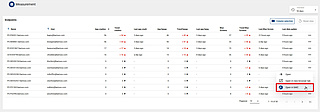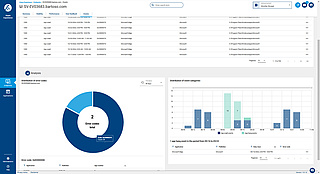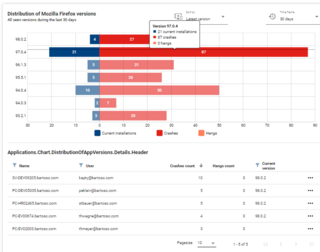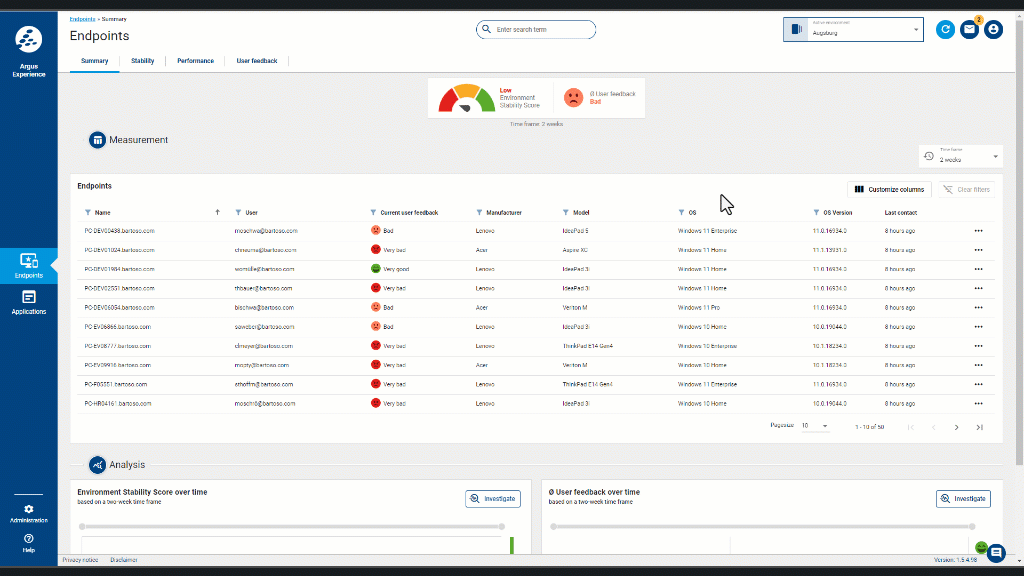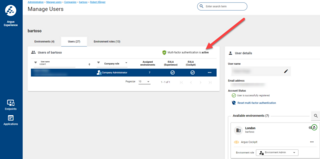Details on all updates to baramundi Argus Experience
Stay up to date:
Feature updates for baramundi Argus Experience are described below in chronological order.
March 2025
Memory usage and boot times caused by applications
Network performance preview
Measures to improve security, stability, and performance
January 2025
Improved connectivity to the baramundi Management Suite
Measures to improve security, stability, and performance
December 2024
Analysis and display of RAM usage
Measures to improve security, stability, and performance
November 2024
Analysis and display of CPU usage for each application
Measures to improve security, stability, and performance
October 2024
More information for frustrating incidents
Measures to improve security, stability, and performance
August 2024
Software inventory provides the foundation for investigating the experience of all applications
Measures to improve security, stability, and performance
June 2024
More transparency and sustainability in hardware procurement
May 2024
More convenient overview of the environment
Measures to improve security, stability, and performance
March 2024
Improve Windows endpoint stability with new blue screen detection
Measures to increase security, stability and performance
February 2024
No more blindspots - the new user feedback
Measures to improve security, stability, and performance
January 2024
Measures to improve security, stability, and performance
December 2023
Overview of all endpoints – and details just a click away
Never be helpless again - the new help button is always available
Measures to improve security, stability, and performance
November 2023
Keep an overview of Argus licenses
Measures to improve security, stability, and performance
October 2023
Never miss anything again: The new Notification Center
Measures to improve security, stability, and performance
September 2023
User experience at a glance
Replace hardware at the right time
Proactively combat crashes and hangs
Always keep an eye on endpoint performance
Administration made easy